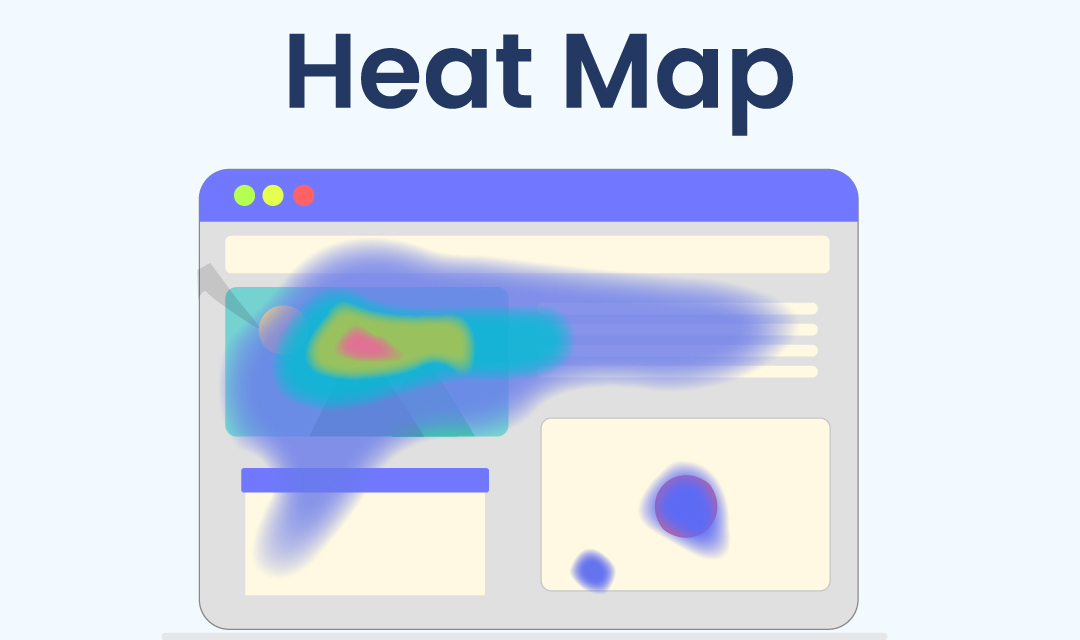Mar 09
2021
What is California Consumer Privacy Act (CCPA)?

With growing trend in consumer privacy concerns and exponential growth in data breaches, the state of California has created the California Consumer Privacy Act (CCPA) in 2018, and fully in effect on January 1, 2020. CCPA gives consumers more control over how businesses collect and use their personal information, and gives them the right to know, opt-out, delete, and non-discriminated for exercising their privacy rights.