
As of 2023, approximately 28% of the U.S. workforce works from home, a significant increase from pre-pandemic levels. The COVID-19 pandemic catalyzed the shift, and remote work is becoming a permanent fixture for many employers. As more employees work from home, the importance of cybersecurity has never been more crucial. Virtual Private Networks (VPNs) have emerged as a key tool to safeguard remote work environments, ensuring both security and productivity.
What is a VPN?
A Virtual Private Network (VPN) is a service that creates a secure, encrypted connection over the Internet between your device and a VPN server. This encrypted "tunnel" protects your data from hackers, snoopers, and even your internet service provider (ISP), making your online activities private and secure. Some of the most popular VPN providers include Surfshark VPN, NordVPN, and ExpressVPN.
Why is VPN important for Remote Work?
A VPN protects all your online traffic and hides your IP address, making it difficult for others to intercept your data or track your online activities. It safeguards your traffic even when you’re connected to public wifi, such as at a coffee shop or airport. It helps to securely access your company’s resources from wherever you’re working. Some of the important reasons for using a VPN for remote work include:
- Data Security: VPNs encrypt data, protecting sensitive company information from cyber threats.
- Privacy Protection: VPNs ensure employee privacy when using public or home networks, preventing unauthorized access to personal and work-related data.
- Access Control: VPNs provide secure access to company resources and networks, allowing employees to work remotely without compromising security.
What are the key features of a good VPN?
If you're using a third-party VPN for your remote work, there are a few criteria that you may want to look out for:
- Strong Encryption: Look for VPNs that use AES-256 encryption, the industry standard for strong security.
- No-Log Policy: Choose a VPN provider that does not store user activity logs to ensure your privacy.
- Kill Switch: A feature that automatically disconnects your internet access if the VPN connection drops, preventing data leaks.
- Multi-Device Support: Ensure the VPN can secure multiple devices, including laptops, smartphones, and tablets.
- High-Speed Connections: Opt for VPNs known for minimal impact on internet speed to maintain productivity.
How to set up a VPN for your home office?
Whether you're using a company provided site-to-site VPN or using a third-party VPN, you'll have to download and install a VPN software to connect to your employer's network securely. To use a third-party VPN provider, you'll follow the steps below:
- Choosing the Right VPN: Consider factors such as security features, speed, ease of use, and customer support when selecting a VPN.
- Installing the VPN: Follow the provider's instructions to install the VPN software on your devices. Most providers offer apps for Windows, macOS, Android, and iOS. Consider downloading a VPN from Surfshark.
- Configuring VPN Settings: Optimize your VPN settings for security and performance. Enable features like the kill switch and choose the fastest available server.
What are the best practices for using VPNs in remote work?
- Consistent Use: Always connect to the VPN when accessing company resources or sensitive information.
- Regular Updates: Keep your VPN software and devices updated to protect against the latest threats.
- Strong Passwords: Use complex passwords and enable two-factor authentication for an added layer of security.
- Avoiding Public Wi-Fi: Public networks are often insecure. Always use a VPN to encrypt your connection when using public Wi-Fi.
Potential Challenges and Solutions
One potential challenge when using a VPN is internet speed reduction. To minimize this impact, choose a VPN provider known for high-speed servers and connect to servers geographically close to you. Another issue that may arise is VPN compatibility with your work applications and platforms. To address this, ensure the VPN is compatible by checking with your IT department or the VPN provider.
Employee training is another challenge an employer must overcome. Educate employees on the importance of VPNs and provide training on how to use them properly to maintain security.
Conclusion
VPNs are essential tools for securing remote work environments. By encrypting data, protecting privacy, and ensuring secure access to company resources, VPNs help maintain productivity and security. As remote work continues to grow, prioritizing cybersecurity through the use of VPNs is crucial.
Share this post
Leave a comment
All comments are moderated. Spammy and bot submitted comments are deleted. Please submit the comments that are helpful to others, and we'll approve your comments. A comment that includes outbound link will only be approved if the content is relevant to the topic, and has some value to our readers.




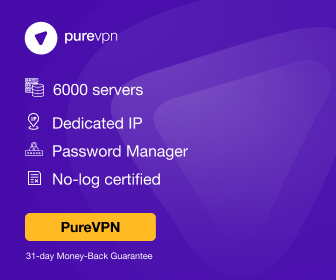
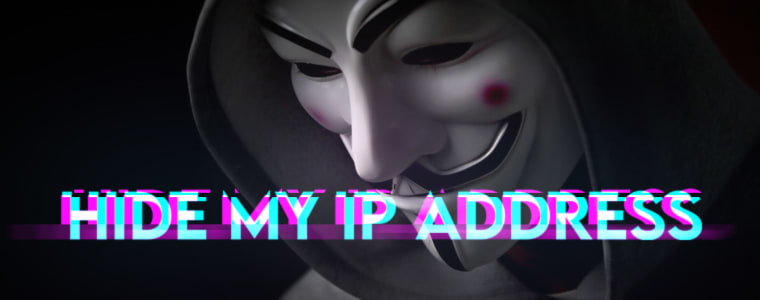


Comments (0)
No comment