
Streamline your Slack experience with our handpicked selection of the best Slack tools. Designed to optimize your team’s productivity and enhance day-to-day operations, these tools bring automation, collaboration, and ease of use to your digital workspace.
Dive into our concise overview of standout integrations for a more innovative, connected team environment.
1. Suptask
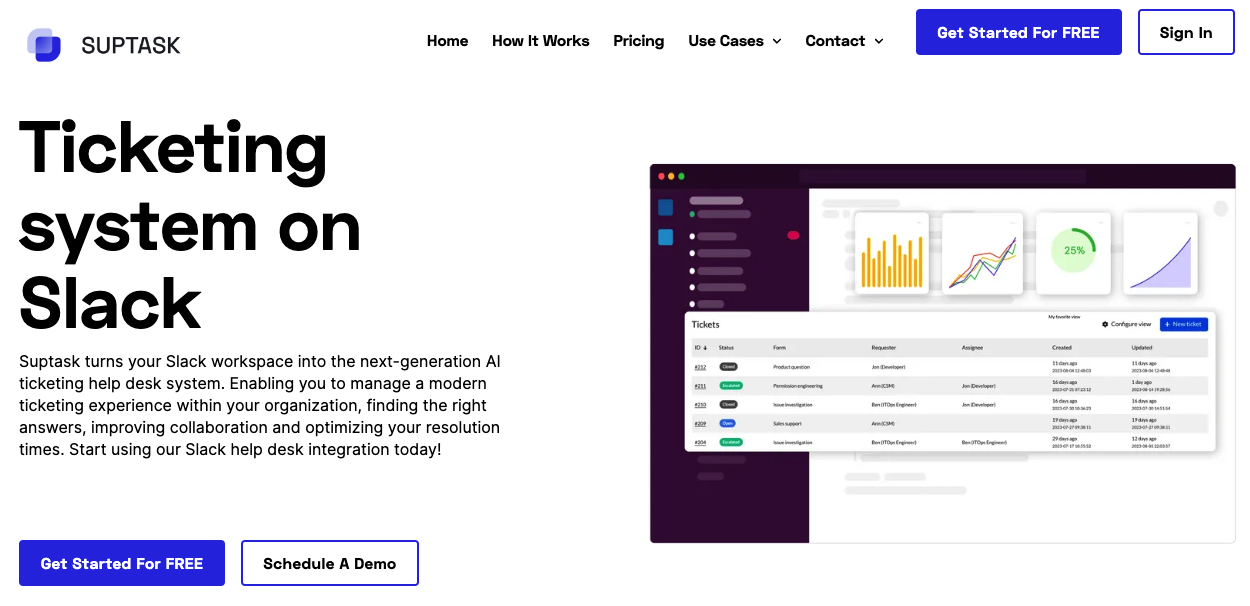
Project management can sometimes feel like a daunting journey through endless tasks. Suptask is the ideal Slack ticket system for easily managing tickets, empowering users to carry out several functions directly within their familiar Slack environment.
- Ticket creation
- Assignment of tickets to colleagues
- Ticket prioritization
- Ticket resolution
This effectively converts your everyday Slack interface into a fully operational service hub at your fingertips.
Key offerings of Suptask include:
- Simplification and streamlining of task processes
- Promotion of collective problem-solving on support issues without leaving Slack
- Provision for handling confidential matters via private tickets
It integrates seamlessly with platforms, including Gitlab, Github, Jira, and Zendesk, making it highly adaptable to varying project needs.
A standout attribute distinguishing Suptask is its dashboard analytics, displaying vital KPIs essential for tracking performance.
These insightful analytics are complemented by email summaries designed to help optimize team output levels. By enhancing how tasks are managed within Slack, Suptask positions itself as an indispensable asset for any user aiming toward efficient team collaboration and productivity improvement.
2. Time Doctor
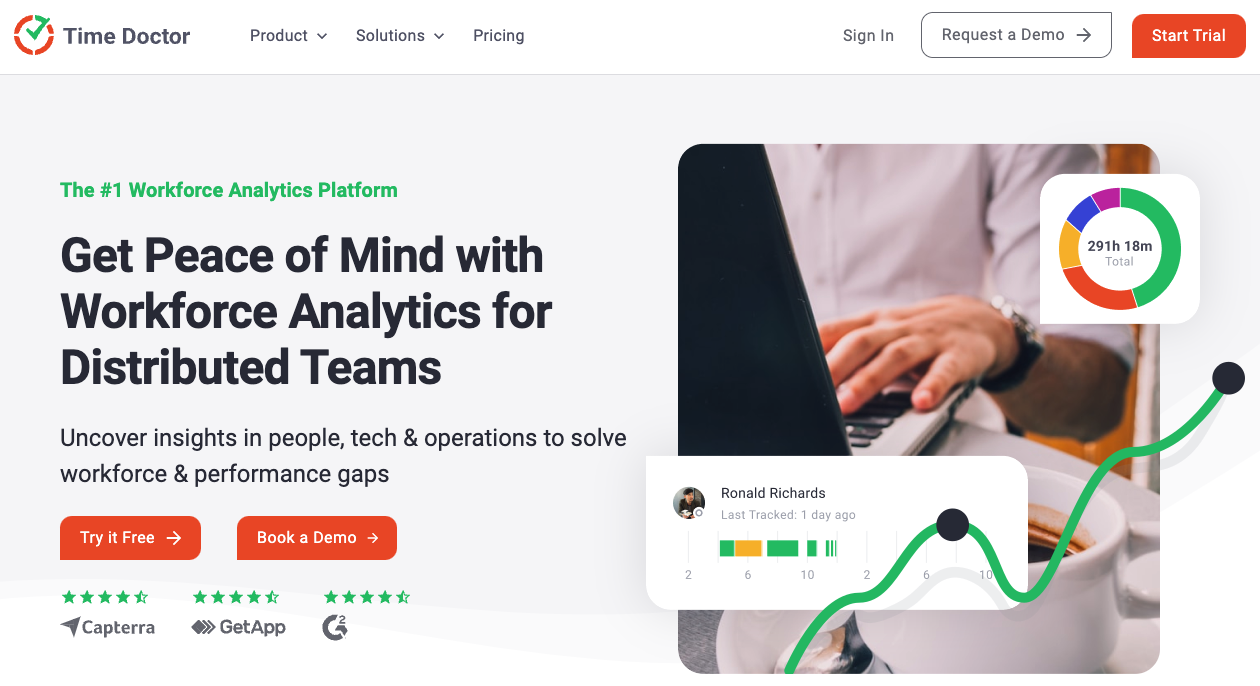
Monitoring time is crucial for the efficiency of any team. The online time tracking tool, Time Doctor, seamlessly works with Slack to monitor working hours and billable time and enhance productivity. Imagine it as your virtual aide meticulously noting how you allocate your time.
Numerous individuals have attested that Time Doctor has been instrumental in saving them valuable hours and streamlining their organizational processes. It offers a transparent breakdown of work-hour allocation across various projects, facilitating enhanced planning and more effective management of one’s schedule.
Time Doctor ensures affordability does not get in the way of keeping track of your team’s endeavors. With its paid subscriptions starting at a low price point—only $7 per month for each user—it is an economical choice, fulfilling all requirements related to monitoring spent time on tasks. Which explains why it is popular among many who use Slack regularly.
3. Zapier
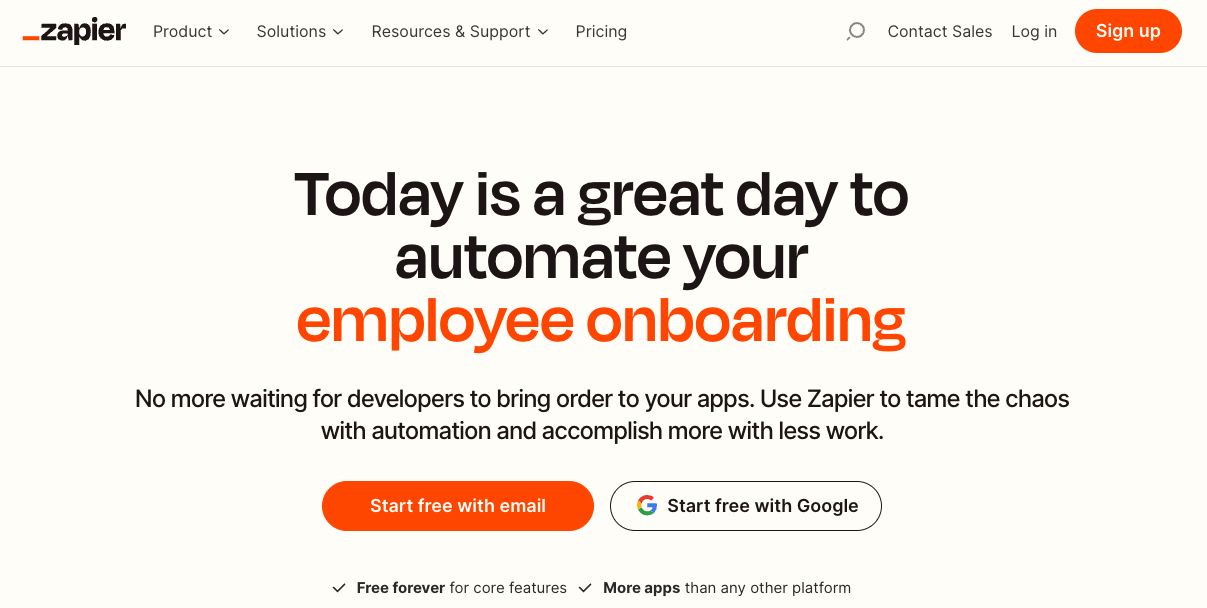
Imagine an automation tool connecting Slack with thousands of other software applications. Zapier makes this possible, providing a bridge between Slack and other popular applications, allowing streamlined data transfer and automation within the platform. It’s like having a super-powered assistant that takes multitasking to new heights.
Zapier’s connection with Slack offers more than just application integration. It automates repetitive tasks, streamlines workflows, and ultimately bolsters team productivity. By taking care of the behind-the-scenes processes, Zapier allows you and your team to focus on what truly matters.
With just a few clicks, you can integrate Zapier with Slack and connect it to numerous other applications. Whether you’re a sales team needing sales automation CRM software or a remote team needing better communication, Zapier has got you covered.
4. Trello
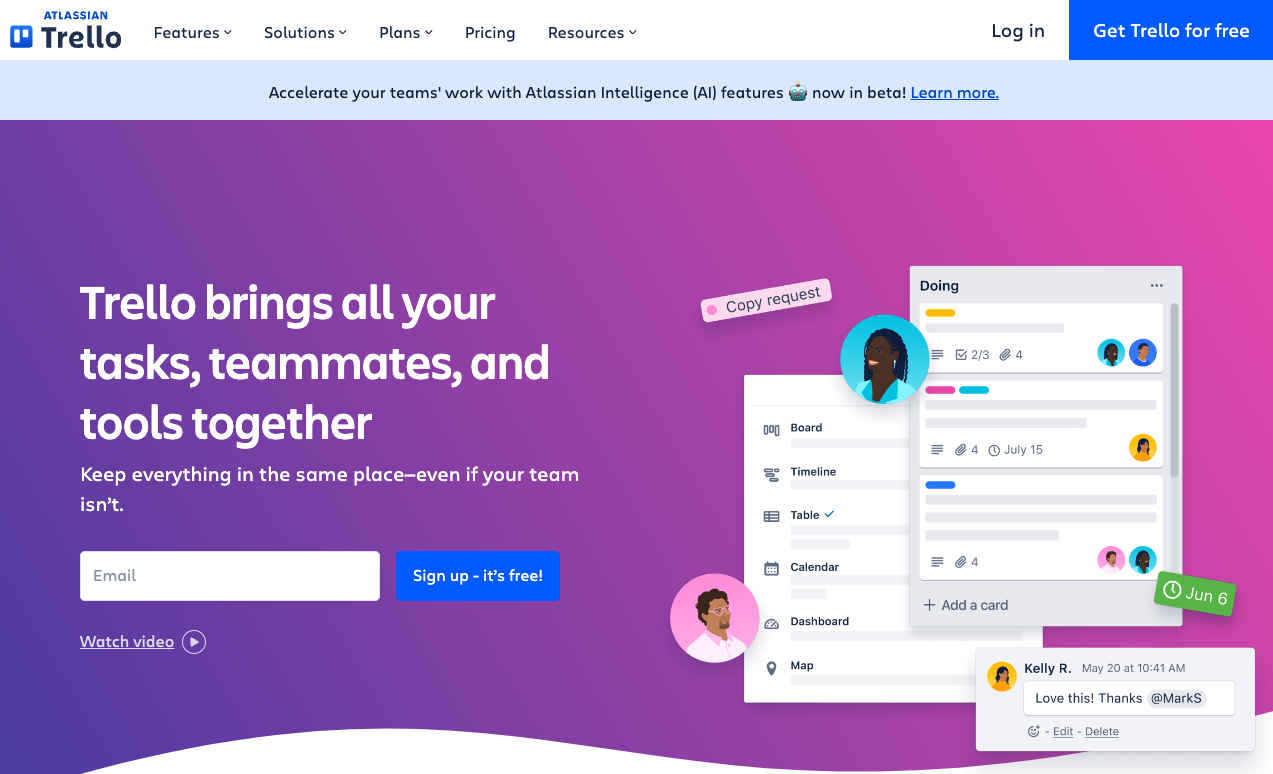
Managing a project typically involves keeping track of numerous tasks, meeting deadlines, and ensuring team collaboration.
Trello stands out as a straightforward project management tool that can be integrated into Slack, enabling teams to effortlessly organize and prioritize their workloads within the convenience of their Slack workspace – it’s akin to having an accessible project management dashboard directly in Slack.
Trello shines in enhancing team communication. With its integration into Slack, members can easily add new entries and modify existing Trello cards from within any given Slack channel—promoting increased teamwork efficiency and productivity.
This seamless connection simplifies the task management process by consolidating workflows under one roof, which minimizes toggling between different user applications.
By uniting forces with Slack, Trello ensures cohesive alignment among team members and robust tracking capabilities essential for managing various aspects of projects effectively. Additionally, the possibility to backup Trello data is crucial for safeguarding project information and maintaining continuity in case of unexpected data loss. This kind of synergy places Trello among some of the best Slack apps considered ideal for efficiently handling intricate elements involved in modern-day project coordination from right inside your workplace on Slack.
5. Giphy

Who says bringing a little enjoyment into the workplace is off-limits? With Giphy’s Slack integration, users can invigorate their virtual conversations with lively animated GIFs. This adds an element of whimsy and distinctive flair to how your team interacts.
To employ Giphy within Slack, simply utilize the /giphy command – this instantly allows you to discover and distribute GIFs that visually engagingly convey your sentiments or responses.
Concerned about maintaining appropriateness? Fear not. Within Slack, administrators can modify Giphy’s search settings, ensuring all shared content remains suitable for work environments. This provides a seamless blend of professionalism with lightheartedness in team communications.
6. Harvest
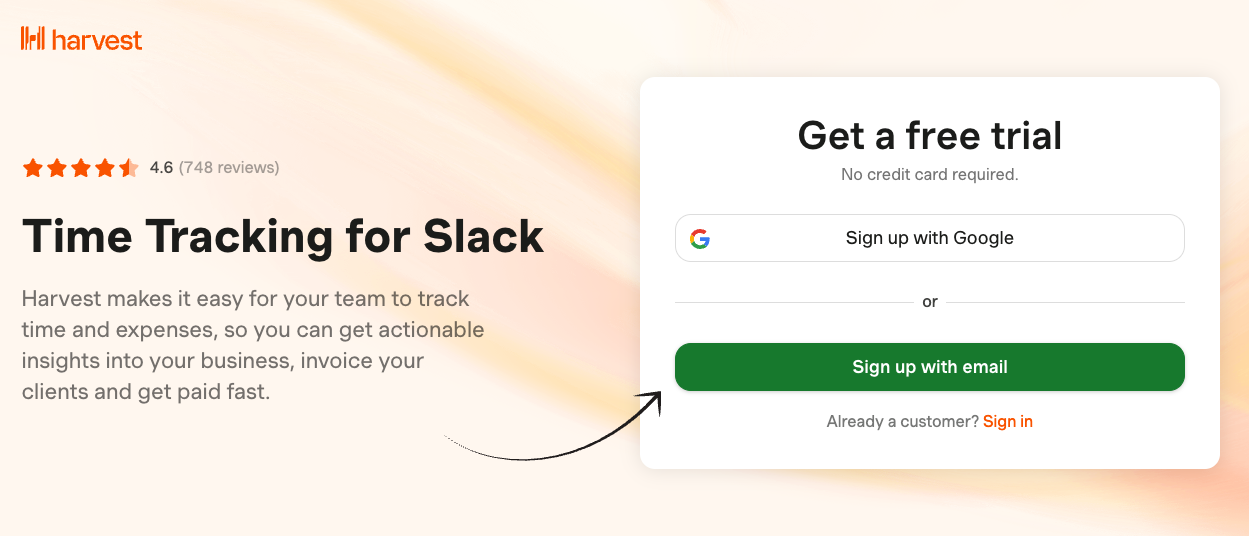
Harvest is a project management tool that seamlessly integrates with Slack. It provides time-tracking capabilities within the app, making tracking time more efficient for users.
It’s like having a personal timekeeper ensuring that your team’s efforts are accurately recorded and utilized.
This integration not only allows team members to manage and monitor their time within Slack, but also fosters collaboration by keeping everyone informed about their time usage. Harvest enables you to make every second contribute to your team’s productivity.
One of the critical features of Harvest is its ability to compile team time tracking into comprehensive reports.
These reports aid in analyzing productivity and project progress, providing valuable insights into your team’s performance. With Harvest on your side, managing time has never been easier.
Conclusion
Slack has emerged as a cornerstone platform, fostering seamless communication and productivity within team collaboration. By leveraging the tools discussed above, teams can forge stronger connections, boost productivity, and navigate the complexities of modern work environments with ease.


Comments (0)
No comment