
In the vast sea of professional content that floods LinkedIn daily, it's easy to feel overwhelmed by the sheer volume of valuable insights, articles, and posts. Amidst this wealth of information, how does one ensure that no valuable piece of content slips through the cracks? The answer lies in the often-overlooked feature of bookmarking. In this article, we'll delve into the art of bookmarking on LinkedIn, exploring how to easily save posts for later and harnessing the power of curated content for professional growth and engagement.
Understanding the Need for Bookmarking
LinkedIn has evolved into a treasure trove of professional knowledge, with users sharing industry insights, career advice, and thought-provoking articles. However, the sheer abundance of content can challenge keeping track of valuable LinkedIn saved posts. Whether it's a groundbreaking industry report, a thought-provoking opinion piece, or a useful how-to guide, bookmarking allows users to capture these nuggets of wisdom for future reference or engagement.
LinkedIn Bookmarking Feature: A Hidden Gem
While many LinkedIn users are familiar with basic features such as liking, commenting, and sharing posts, the platform's built-in bookmarking feature often goes unnoticed. Located discreetly under the ellipsis (...) on each post, the bookmarking option provides a simple yet effective way to save posts for later perusal. This native feature offers several advantages, including seamless integration with the LinkedIn platform and easy access to bookmarked content across devices.
How to Bookmark Posts on LinkedIn
Bookmarking posts on LinkedIn is a straightforward process, accessible both on desktop and mobile devices. To bookmark a post, simply click on the ellipsis (...) located in the top-right corner of the post and select "Save" from the dropdown menu. This action instantly adds the post to your Saved Items, accessible via your profile menu. For mobile users, tapping and holding on a post reveals the bookmarking option, allowing for quick and convenient saving on the go. Organizing bookmarked posts is equally effortless, with the option to categorize them into folders for easy reference.
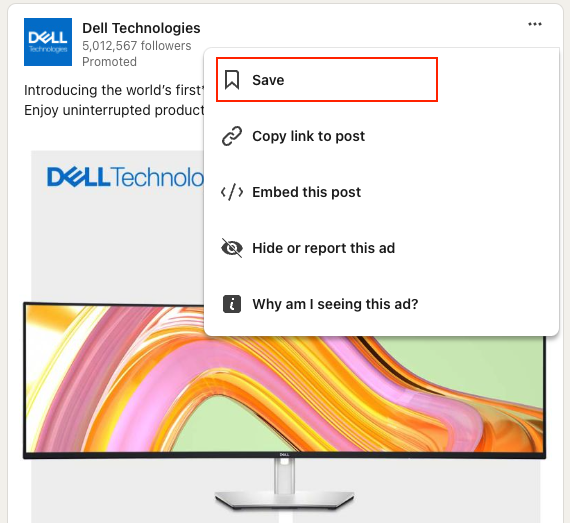
Alternative Methods for Saving Posts
While LinkedIn's native bookmarking feature offers simplicity and convenience, some users may prefer more robust bookmarking solutions. Several third-party tools and apps cater to this need, offering advanced features such as tagging, annotation, and collaboration. Examples include Pocket, Evernote, and Raindrop.io, each providing unique benefits for users seeking to streamline their content curation process. However, it's essential to weigh the pros and cons of external tools against the seamless integration offered by LinkedIn's native feature.
Best Practices for Efficient Bookmarking
Efficient bookmarking goes beyond simply saving posts; it involves strategic selection, organization, and regular review of bookmarked content. Identifying posts worth bookmarking requires discernment, focusing on content that aligns with your professional interests, goals, and areas of expertise. Establishing a systematic approach to organizing bookmarked posts ensures easy retrieval and maximizes their utility over time. Regularly reviewing and revisiting bookmarked content prevents information overload and facilitates continuous learning and professional development.
Leveraging Bookmarked Posts for Engagement and Networking
Bookmarking on LinkedIn is not merely about hoarding valuable content; it's about leveraging curated knowledge for meaningful engagement and networking. Saved posts serve as valuable conversation starters, providing a wealth of topics to discuss in comments, messages, or networking events. Sharing bookmarked content with your network demonstrates thought leadership and fosters reciprocity, building stronger connections with peers, colleagues, and industry influencers. Engaging with the creators of bookmarked posts further enhances networking opportunities, facilitating collaboration, mentorship, and knowledge exchange.
Conclusion
In a digital landscape overflowing with information, mastering the art of bookmarking on LinkedIn is a skill that can significantly enhance productivity, knowledge management, and professional networking. By embracing LinkedIn's native bookmarking feature or exploring alternative solutions, users can efficiently capture, organize, and leverage valuable content for career growth and engagement. As you embark on your journey of content curation and networking, remember: the key to unlocking efficiency lies in the simple act of saving for later.
Share this post
Leave a comment
All comments are moderated. Spammy and bot submitted comments are deleted. Please submit the comments that are helpful to others, and we'll approve your comments. A comment that includes outbound link will only be approved if the content is relevant to the topic, and has some value to our readers.

Comments (0)
No comment