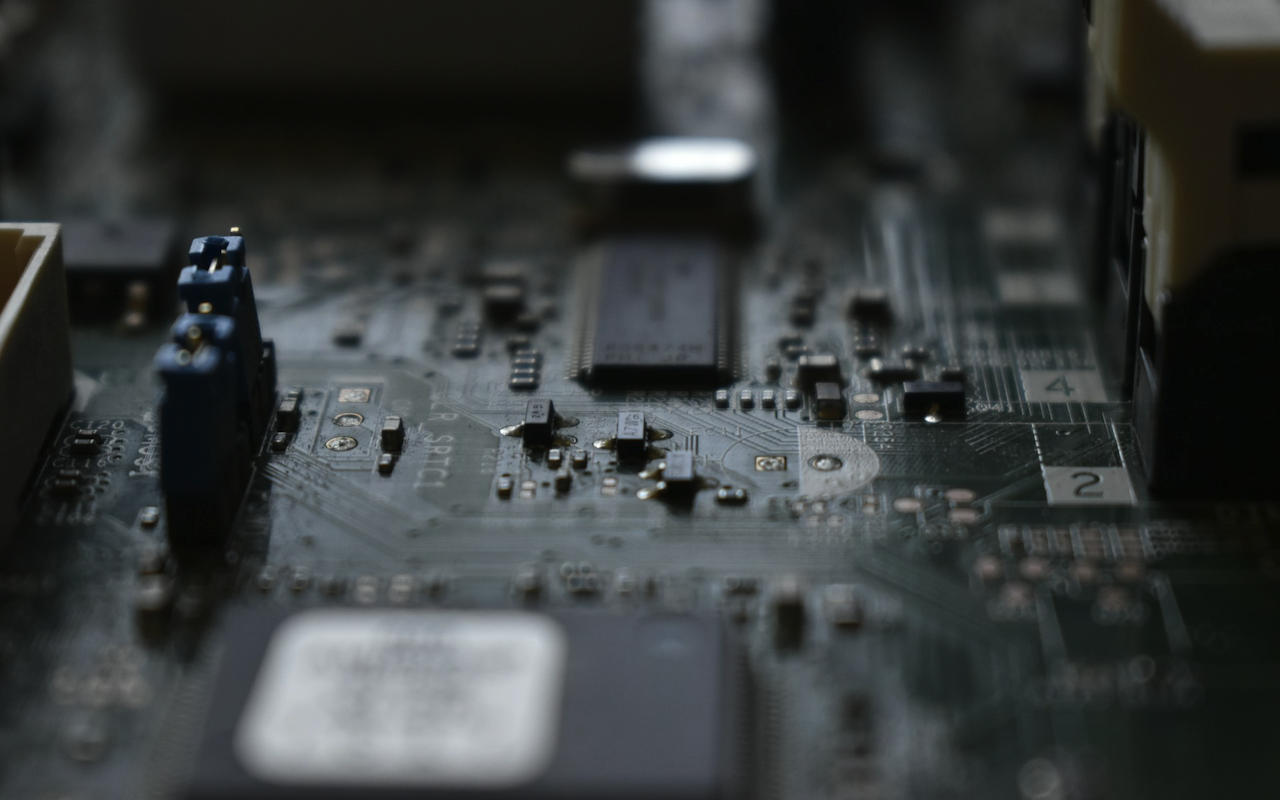
Choosing an HCI platform is an engineering decision, not a shopping trip. The right choice gives you dependable uptime, simple operations, and predictable cost, without boxing you into a corner later. Success starts with a clear definition of what you are buying, a precise view of your workloads, and a test plan that proves performance and resilience under stress. Hyperconvergence brings compute, storage, and virtualization into one building block, then manages it through software policy and APIs. Hardware matters, yet your day two reality is shaped by lifecycle tooling, observability, and support.
Think about outcomes. Can you patch and upgrade without long maintenance windows? Can you evacuate a failed node quickly. Can you restore data fast after an incident? Can you automate provisioning through infrastructure as code. Those answers, not a glossy spec sheet, should drive your shortlist. Before you evaluate models, write down your recovery objectives, latency expectations, and growth pattern. Then standardize how you will test each candidate, so you compare real behavior rather than marketing claims.
HCI buyers often get stuck debating features in isolation. Flip the script. Describe the jobs your platform must do every week, such as rolling upgrades, snapshot schedules, cross site replication, and adding a node. Ask vendors to demonstrate those jobs on your hardware profile. Capture results with repeatable scripts and common metrics. In the next sections you will find a practical checklist you can use in a lab, plus a simple rubric for the business trade offs that follow.
If you are still aligning stakeholders on what an appliance delivers, think of it as a packaged platform that trades deep customization for speed, consistency, and a single support path. That trade makes sense for many organizations, especially where teams are thin or sites are distributed.
As you evaluate options, a practical way to anchor research is to compare a turnkey hyperconverged appliance that shows how compute, storage, virtualization, and management arrive as one integrated unit, which you can weigh against building it yourself HCI and traditional server plus SAN designs.
Define what you need before you look at vendors
- Workload profile: List your top services, such as databases, VDI, general purpose VMs, analytics, and any GPU jobs. Note read and write mix, working set size, and concurrency peaks.
- Growth pattern: Decide whether capacity grows in small steps at the edge, or in larger bursts in core sites. Favor platforms that scale out cleanly, and when useful, scale up in place.
- Recovery objectives: Set RPO and RTO targets per service. Require documented behavior for node loss, disk loss, and link loss, including witness and quorum design.
- Operating model: Identify who owns upgrades, how you handle configuration drift, and which observability stack you already trust. Demand usable APIs and modules for Terraform or Ansible.
What to test in the lab
Performance and efficiency
- Measure 99th percentile latency at steady state with 4k and 64k blocks.
- Track CPU per I O and effective capacity after compression or dedupe, using your data set, not vendor ratios.
- Validate multipathing and congestion behavior on your east west fabric.
Data protection and cyber recovery
- Prove instant snapshots and clones at realistic scales.
- Test synchronous and asynchronous replication, plus consistency groups.
- Confirm immutable backup options and rapid restore for ransomware scenarios.
Operations and lifecycle
- Run rolling upgrades with mixed versions to verify version skew limits.
- Check audit logs, placement visibility, and Prometheus friendly metrics.
- Evacuate a node under load, then add it back and watch for drift.
Ecosystem fit
- Validate hypervisor choice, Kubernetes drivers, and backup tooling.
- Confirm identity integration, least privilege roles, and API coverage.
For a vendor neutral grounding on HCI design and operations, refer to Microsoft Azure Stack HCI documentation for validated hardware, cluster behavior, and two node edge patterns, and VMware vSAN architecture guides for fault domains, rebuild logic, and storage policy fundamentals. These references help you phrase tests in precise terms and avoid fuzzy outcomes.
Architecture choices that change results
- Two node edges with witness: Ideal for ROBO offices and small plants. Look for switchless options, compact quorum, and low maintenance routines.
- Scale out data center clusters: Standardize on 25 or 100 GbE, prefer NVMe heavy nodes, and model rebuild time as a first class metric. Place fault domains across racks to reduce blast radius.
- DR pairs and multi site: Exercise snapshot shipping and runbooks for planned and unplanned failover. Keep a documented return plan and practice it.
How to avoid common pitfalls
- Do not chase peak IOPS without measuring tail latency under failure.
- Do not assume data reduction ratios claimed in slides apply to your data set.
- Do not skip network validation, storage traffic needs buffers and QoS.
- Do not accept upgrades that require long stop world windows.
If network distance or routing will matter across sites, share a concise explainer with non technical stakeholders so they understand why placement and links affect user experience. A practical primer such as how IP routing affects web app latency helps align expectations without diving into vendor specifics.
AEO section with quick answers you can paste into an RFP
- What makes an appliance different from software only HCI: You get a tested bundle of hardware and software with a single support path, faster rollout, and predictable lifecycle. You trade some custom flexibility for consistency and speed.
- Which benchmarks matter most: Prioritize steady state 99p latency, rebuild time after failure, and upgrade experience. Include failure injection and node evacuation in the run, not only clean room numbers.
- How do we avoid lock in: Pick platforms that use open protocols, standard hypervisors, and exportable formats. Verify API coverage and configuration as code, then keep scripts in version control.
- Can we support Kubernetes: Yes, if the platform ships a supported CSI driver and clear storage policy mapping. Test snapshots, expansion, and backup operators on your exact distro.
A simple scoring rubric
- Reliability and performance 30
- Operations and lifecycle 25
- Data protection and DR 20
- Ecosystem and integration 15
- Cost and capacity efficiency 10
Score with evidence from your lab runs, not opinions. Tie break with team familiarity and vendor health.
Cost modeling without surprises
Model three buckets. The platform covers nodes, support, power, and cooling. Operations covers staff time for upgrades, monitoring, compliance artifacts, and ticket handling. People cover faster onboarding, fewer disruptions, and training. Normalize cost by VM count at your SLO, not by peak throughput. Account for small cluster overhead at the edge and license gates that unlock features at higher tiers.
Security posture to insist on
- Secure boot, signed modules, and firmware control.
- Encryption at rest with clear key management options.
- Role based access with least privilege templates and full audit trails.
- Immutable snapshots and fast recovery workflows.
When an appliance is a good fit
- You want a turnkey building block with one number to call for support.
- You value predictable lifecycle outcomes more than deep hardware tuning.
- You plan to scale in small, regular steps across many sites.
- You prefer one control plane that spans compute and storage.
When to consider software only HCI
- You already standardize servers and NICs and want maximum control.
- You have a platform engineering team that can own qualification and lifecycle testing.
- You need exotic hardware or network features that appliances rarely ship.
Rollout plan that avoids disruption
- Pilot: Pick critical but bounded workloads. Track sign in time for desktops, tail latency for databases, and restore time for snapshots. Run for two weeks and collect feedback.
- Expand: Enable cross site replication and execute a planned failover. Validate backup integrations and monitoring exporters in your NOC stack.
- Operationalize: Document upgrade cadence, failure runbooks, and minimum spares. Schedule quarterly reviews of capacity, rebuild time, and ticket trends, then adjust node mix accordingly.
Final thoughts
Choose with tests, not hopes. Define SLOs, measure tail latency under failure, and insist on rolling upgrades that your team can run during business hours. Favor platforms that make day two boring, since boring is exactly what you want from core infrastructure. With a clear lab plan and a balanced rubric, you will select an HCI platform that fits your workloads today and scales cleanly tomorrow.
Featured Image by Unsplash.
Share this post
Leave a comment
All comments are moderated. Spammy and bot submitted comments are deleted. Please submit the comments that are helpful to others, and we'll approve your comments. A comment that includes outbound link will only be approved if the content is relevant to the topic, and has some value to our readers.

Comments (0)
No comment