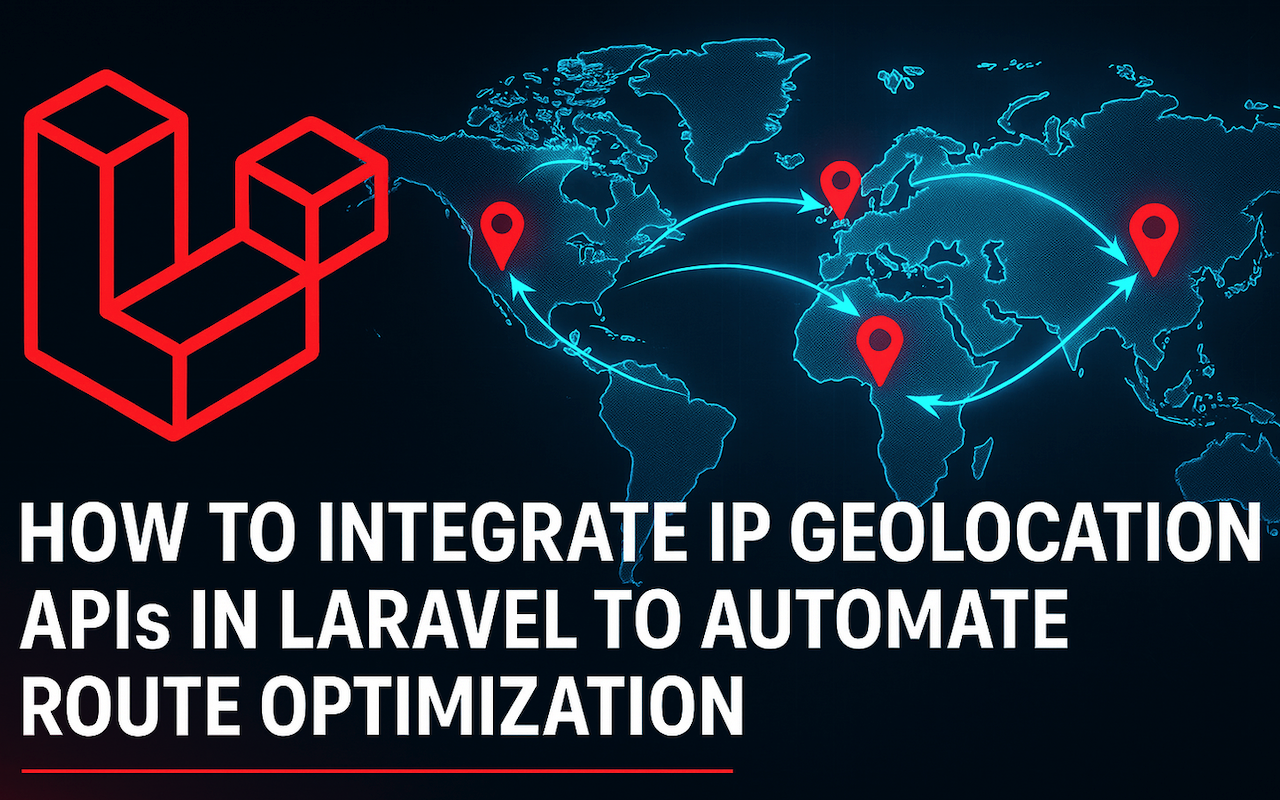
I remember sitting in a cramped conference room fifteen years ago, watching a logistics manager frantically juggle printed maps and highlighter pens while trying to plot delivery routes for the next day. The poor fellow had forty-seven stops to make, and he was doing it all by hand, calculating distances and traffic patterns like some sort of human GPS system.
That scene came flooding back to me recently when I was helping a team integrate IP geolocation APIs into their Laravel application. Just as that logistics manager needed better tools to optimize his routes, modern web applications need intelligent systems to optimize digital routes and deliver content efficiently based on user location.
We must understand that in today's interconnected world, treating all users the same regardless of their geographic location is like using a paper map in the age of GPS. There is no excuse for delivering a one-size-fits-all experience when we have the tools to do better.
Did you know?
According to the reports by Grand View Research, the route optimization market size was around $8.51 billion in 2023 globally, and is expected to reach $21.46 billion by 2030, which means that it will be growing at a CAGR of 14.4% from 2024 to 2030.
Key Takeaways
- IP geolocation APIs provide effective location-aware functionality without requiring user permissions, making them ideal for seamless integration into existing Laravel applications with minimal user friction.
- Proper Laravel service class architecture with interfaces, dependency injection, and robust error handling ensures maintainable and testable geolocation implementations that can evolve with your application's needs.
- Caching and fallback mechanisms are essential for maintaining application reliability when using external geolocation services, preventing temporary service disruptions from impacting user experience.
- Multi-region optimization requires careful planning of database routing and session management strategies, balancing technical complexity with operational maintenance requirements.
What Makes IP Geolocation Essential for Modern Laravel Applications?
The digital landscape has fundamentally shifted, friends. Location-based services aren't just nice-to-have features anymore, they're table stakes for creating applications that truly serve their users. When we build Laravel applications without considering geographic context, we're essentially building a software that treats a delivery truck in Manhattan the same as one in rural Montana.
IP geolocation provides the foundation for intelligent application behavior. It enables us to serve region-specific content, comply with local regulations, optimize server response times, and even detect potentially fraudulent activities.
Consider this: a user accessing your application from Germany expects GDPR-compliant cookie notices, while someone from California might need CCPA compliance messaging. Without geolocation, you're either overwhelming all users with legal notices or potentially violating privacy laws.
The misconception that IP geolocation is inaccurate has plagued many developers. Modern services achieve 95%+ accuracy at the country level and 80%+ at the city level, more than sufficient for most logistics applications.
Why Do Laravel Developers Choose IP Geolocation Over Other Location Methods?
IP geolocation sidesteps the friction point of user permissions. It works silently in the background, requiring no user interaction, no permissions, and no complex fallback mechanisms for denied requests.
Here's a comparison of location detection methods:
| Method | Accuracy | User Friction | Implementation | Privacy Concerns |
|---|---|---|---|---|
| IP Geolocation | City-level (80%) | None | Simple HTTP API | Low |
| Browser Geolocation | High precision | Permission required | JavaScript API | High |
| GPS | Exact coordinates | App permissions | Complex | Very High |
| User Input | Variable | Manual entry | Form handling | None |
Compared to GPS-based solutions, IP geolocation offers consistent availability across all devices and network conditions. While GPS might fail indoors or in urban canyons, IP geolocation works reliably as long as there's an internet connection.
How Does Route Optimization Transform User Experience in Web Applications?
Route optimization in web applications isn't about finding the shortest path between two points; it's about finding the most efficient path between user intent and application response. When we optimize routes based on geolocation, we're applying the same principles that make a good logistics software more effective: reducing latency, minimizing resource consumption, and maximizing user satisfaction.
Consider a Laravel application serving users globally. Without route optimization, a user in Tokyo might connect to servers in Virginia, adding 150–200ms of latency to every request. With geolocation-based routing, we can serve that user from Singapore or Japan, reducing latency by 80%.
The impact extends beyond raw performance metrics. Studies show that users are 40% more likely to complete transactions when presented with localized content and pricing.
Which IP Geolocation APIs Work Best with Laravel Applications?
Choosing an IP geolocation API for Laravel is like selecting the right database engine for your application. The decision impacts performance, scalability, cost, and maintainability for years to come.
Here's a detailed comparison of popular services:
| Service | Free Tier | Paid Plans | Accuracy | Laravel Integration | Additional Features |
|---|---|---|---|---|---|
| IPapi | 1,000/month | $10–$500/month | High | Excellent | Threat detection, ISP info |
| MaxMind GeoIP2 | Limited | $30–$200/month | Very High | Good (SDK available) | Database downloads, ASN data |
| IPstack | 10,000/month | $9–$100/month | Good | Excellent | Security features, batch processing |
| FreeGeoIP | 15,000/hour | N/A | Moderate | Basic | Open source option |
What Are the Key Features to Look for in an IP Geolocation API Service?
When evaluating geolocation APIs, we must think like engineers, not just consumers. Focus on the technical characteristics that matter for long-term maintainability and performance:
Essential Features Checklist
- JSON response format compatibility
- HTTPS endpoints with proper SSL certificates
- Reasonable rate limiting policies
- Monthly database updates (minimum)
- Clear error handling and status codes
- API key or header-based authentication
- IPv4 and IPv6 support
Nice-to-Have Features
- ISP and organization information
- Connection type detection (mobile/broadband)
- Threat intelligence and fraud detection
- Time zone information
- Currency and language data
How Do Popular Services Like IPapi, MaxMind, and IPstack Compare for Laravel Projects?
Let me break down the practical differences for Laravel developers.
IPapi offers perhaps the cleanest Laravel integration experience:
{
"ip": "134.201.250.155",
"country_name": "United States",
"country_code": "US",
"region_name": "New York",
"city": "New York City",
"latitude": 40.7128,
"longitude": -74.0060,
"timezone": "America/New_York"
}MaxMind GeoIP2 provides enterprise-grade accuracy and offers both API and database options. Their response structure is more complex but information-rich:
{
"country": {
"iso_code": "US",
"names": {
"en": "United States"
}
},
"subdivisions": [
{
"iso_code": "NY",
"names": {
"en": "New York"
}
}
],
"city": {
"names": {
"en": "New York"
}
}
}IPstack provides middle-ground pricing with good accuracy and straightforward integration.
When Should You Consider Self-Hosted vs Cloud-Based Geolocation Solutions?
The self-hosted versus cloud-based decision reminds me of the age-old build versus buy dilemma that every software professional faces. This choice demands the same rigorous analysis we apply to any architectural decision that will impact our systems for years to come.
| Factor | Self-Hosted | Cloud-Based |
|---|---|---|
| Request Volume | >1M requests/month | <1M requests/month |
| Latency Requirements | <10ms response time | 50–200ms acceptable |
| Data Privacy | Full control required | Third-party acceptable |
| Maintenance | Team can handle updates | Prefer managed service |
| Upfront Costs | Higher initial investment | Lower startup costs |
Self-hosted solutions make sense when you're processing high volumes or need sub-millisecond response times. MaxMind's GeoLite2 database can be downloaded and queried locally, eliminating network latency.
How Do You Set Up IP Geolocation API Integration in Your Laravel Project?
Setting up IP geolocation integration requires a methodical approach. We must plan the architecture, implement clean abstractions, and build robust error handling from the start.
Installation and Basic Setup
First, install the necessary dependencies:
composer require guzzlehttp/guzzleCreate a geolocation configuration file:
<?php
// config/geolocation.php
return [
'default' => env('GEOLOCATION_SERVICE', 'ipapi'),
'services' => [
'ipapi' => [
'url' => 'http://ip-api.com/json/',
'key' => env('IPAPI_KEY'),
'timeout' => 5,
],
'ipstack' => [
'url' => 'http://api.ipstack.com/',
'key' => env('IPSTACK_ACCESS_KEY'),
'timeout' => 5,
],
],
'cache' => [
'enabled' => true,
'duration' => 1440, // 24 hours in minutes
'prefix' => 'geo_',
],
'fallback' => [
'country' => 'US',
'city' => 'New York',
'latitude' => 40.7128,
'longitude' => -74.0060,
],
];Add your API keys to the .env file:
IPAPI_KEY=your_api_key_here
IPSTACK_ACCESS_KEY=your_access_key_here
GEOLOCATION_SERVICE=ipapiWhat Are the Essential Laravel Packages and Dependencies for Geolocation Integration?
Here's the complete dependency setup for a robust geolocation implementation.
Required Packages
composer require guzzlehttp/guzzle
composer require predis/predis # For Redis cachingService Provider Registration
Create app/Providers/GeolocationServiceProvider.php:
<?php
namespace App\Providers;
use Illuminate\Support\ServiceProvider;
use App\Services\GeolocationService;
use App\Contracts\GeolocationInterface;
class GeolocationServiceProvider extends ServiceProvider
{
public function register()
{
$this->app->bind(GeolocationInterface::class, GeolocationService::class);
}
public function boot()
{
$this->publishes([
__DIR__.'/../../config/geolocation.php' => config_path('geolocation.php'),
], 'geolocation-config');
}
}Don't forget to register it in config/app.php:
'providers' => [
// Other providers...
App\Providers\GeolocationServiceProvider::class,
],How Do You Create a Robust Geolocation Service Class in Laravel?
First, create the contract interface:
<?php
// app/Contracts/GeolocationInterface.php
namespace App\Contracts;
interface GeolocationInterface
{
public function locate(string $ip): ?array;
public function getCountry(string $ip): ?string;
public function getCity(string $ip): ?string;
public function getCoordinates(string $ip): ?array;
}Now implement the robust service class:
<?php
// app/Services/GeolocationService.php
namespace App\Services;
use App\Contracts\GeolocationInterface;
use Illuminate\Support\Facades\Http;
use Illuminate\Support\Facades\Cache;
use Illuminate\Support\Facades\Log;
use Exception;
class GeolocationService implements GeolocationInterface
{
private array $config;
private string $currentService;
public function __construct()
{
$this->config = config('geolocation');
$this->currentService = $this->config['default'];
}
public function locate(string $ip): ?array
{
// Validate IP address
if (!filter_var($ip, FILTER_VALIDATE_IP, FILTER_FLAG_NO_PRIV_RANGE | FILTER_FLAG_NO_RES_RANGE)) {
return $this->getFallbackData();
}
// Check cache first
$cacheKey = $this->config['cache']['prefix'] . md5($ip);
if ($this->config['cache']['enabled']) {
$cached = Cache::get($cacheKey);
if ($cached) {
return $cached;
}
}
// Try primary service
$result = $this->callService($this->currentService, $ip);
// Try fallback services if primary fails
if (!$result) {
foreach (array_keys($this->config['services']) as $service) {
if ($service !== $this->currentService) {
$result = $this->callService($service, $ip);
if ($result) break;
}
}
}
// Use fallback data if all services fail
if (!$result) {
Log::warning("All geolocation services failed for IP: {$ip}");
$result = $this->getFallbackData();
}
// Cache the result
if ($this->config['cache']['enabled'] && $result) {
Cache::put($cacheKey, $result, now()->addMinutes($this->config['cache']['duration']));
}
return $result;
}
private function callService(string $service, string $ip): ?array
{
try {
$serviceConfig = $this->config['services'][$service];
$response = Http::timeout($serviceConfig['timeout'])
->get($this->buildUrl($service, $ip, $serviceConfig));
if ($response->successful()) {
return $this->normalizeResponse($service, $response->json());
}
} catch (Exception $e) {
Log::error("Geolocation service {$service} failed", [
'ip' => $ip,
'error' => $e->getMessage()
]);
}
return null;
}
private function buildUrl(string $service, string $ip, array $config): string
{
switch ($service) {
case 'ipapi':
return $config['url'] . $ip;
case 'ipstack':
return $config['url'] . $ip . '?access_key=' . $config['key'];
default:
throw new Exception("Unknown service: {$service}");
}
}
private function normalizeResponse(string $service, array $data): array
{
switch ($service) {
case 'ipapi':
return [
'country' => $data['country'] ?? null,
'country_code' => $data['countryCode'] ?? null,
'city' => $data['city'] ?? null,
'region' => $data['regionName'] ?? null,
'latitude' => $data['lat'] ?? null,
'longitude' => $data['lon'] ?? null,
'timezone' => $data['timezone'] ?? null,
];
case 'ipstack':
return [
'country' => $data['country_name'] ?? null,
'country_code' => $data['country_code'] ?? null,
'city' => $data['city'] ?? null,
'region' => $data['region_name'] ?? null,
'latitude' => $data['latitude'] ?? null,
'longitude' => $data['longitude'] ?? null,
'timezone' => $data['time_zone']['id'] ?? null,
];
default:
return $data;
}
}
private function getFallbackData(): array
{
return $this->config['fallback'];
}
public function getCountry(string $ip): ?string
{
$location = $this->locate($ip);
return $location['country'] ?? null;
}
public function getCity(string $ip): ?string
{
$location = $this->locate($ip);
return $location['city'] ?? null;
}
public function getCoordinates(string $ip): ?array
{
$location = $this->locate($ip);
if (isset($location['latitude'], $location['longitude'])) {
return [
'lat' => $location['latitude'],
'lng' => $location['longitude']
];
}
return null;
}
}What Are the Most Effective Route Optimization Strategies Using Geolocation Data?
Route optimization with geolocation data transforms how Laravel applications serve users across geographic boundaries. The goal isn't just knowing where users are, but intelligently responding to that knowledge.
Creating Location-Aware Middleware
<?php
// app/Http/Middleware/GeolocationMiddleware.php
namespace App\Http\Middleware;
use Closure;
use App\Contracts\GeolocationInterface;
use Illuminate\Http\Request;
class GeolocationMiddleware
{
private GeolocationInterface $geolocation;
public function __construct(GeolocationInterface $geolocation)
{
$this->geolocation = $geolocation;
}
public function handle(Request $request, Closure $next)
{
$ip = $request->ip();
$location = $this->geolocation->locate($ip);
// Add location data to request
$request->merge(['user_location' => $location]);
// Set location in session for subsequent requests
session(['user_location' => $location]);
// Add location headers for CDN routing
$response = $next($request);
if ($location) {
$response->headers->set('X-User-Country', $location['country_code']);
$response->headers->set('X-User-City', $location['city']);
}
return $response;
}
}Register the middleware in app/Http/Kernel.php:
protected $middleware = [
// Other middleware...
\App\Http\Middleware\GeolocationMiddleware::class,
];How Can You Implement Location-Based Content Delivery and Caching?
Create a location-aware cache helper:
<?php
// app/Services/LocationAwareCacheService.php
namespace App\Services;
use Illuminate\Support\Facades\Cache;
class LocationAwareCacheService
{
public function remember(string $key, array $location, int $ttl, callable $callback)
{
$locationKey = $this->buildLocationKey($key, $location);
return Cache::remember($locationKey, $ttl, $callback);
}
public function put(string $key, array $location, $value, int $ttl): void
{
$locationKey = $this->buildLocationKey($key, $location);
Cache::put($locationKey, $value, $ttl);
}
public function get(string $key, array $location)
{
$locationKey = $this->buildLocationKey($key, $location);
return Cache::get($locationKey);
}
private function buildLocationKey(string $key, array $location): string
{
$countryCode = $location['country_code'] ?? 'unknown';
return "geo:{$countryCode}:{$key}";
}
}Usage example in a controller:
<?php
namespace App\Http\Controllers;
use App\Services\LocationAwareCacheService;
use Illuminate\Http\Request;
class ProductController extends Controller
{
private LocationAwareCacheService $locationCache;
public function __construct(LocationAwareCacheService $locationCache)
{
$this->locationCache = $locationCache;
}
public function index(Request $request)
{
$location = $request->get('user_location');
$products = $this->locationCache->remember(
'products.featured',
$location,
60, // 1 hour TTL
function () use ($location) {
return $this->getProductsForLocation($location);
}
);
return view('products.index', compact('products'));
}
private function getProductsForLocation(array $location): array
{
$countryCode = $location['country_code'];
// Return country-specific products
return Product::whereHas('availableCountries', function ($query) use ($countryCode) {
$query->where('code', $countryCode);
})->get()->toArray();
}
}Which Dynamic Routing Patterns Work Best for Geographic User Segmentation?
Create region-specific route groups:
<?php
// routes/web.php
use App\Http\Middleware\RegionMiddleware;
// EU-specific routes
Route::group([
'prefix' => 'eu',
'middleware' => ['geo:EU'],
], function () {
Route::get('/products', [ProductController::class, 'indexEU']);
Route::get('/privacy', [LegalController::class, 'gdprPrivacy']);
});
// US-specific routes
Route::group([
'prefix' => 'us',
'middleware' => ['geo:US'],
], function () {
Route::get('/products', [ProductController::class, 'indexUS']);
Route::get('/privacy', [LegalController::class, 'ccpaPrivacy']);
});
// Auto-redirect based on location
Route::get('/products', function (Request $request) {
$location = $request->get('user_location');
$countryCode = $location['country_code'] ?? 'US';
$regionPrefix = match ($countryCode) {
'DE', 'FR', 'IT', 'ES', 'NL' => 'eu',
'US', 'CA' => 'us',
default => 'us'
};
return redirect("/{$regionPrefix}/products");
});Create the region middleware:
<?php
// app/Http/Middleware/RegionMiddleware.php
namespace App\Http\Middleware;
use Closure;
use Illuminate\Http\Request;
class RegionMiddleware
{
public function handle(Request $request, Closure $next, string $allowedRegion)
{
$location = $request->get('user_location');
$userRegion = $this->determineRegion($location['country_code'] ?? 'US');
if ($userRegion !== $allowedRegion) {
return redirect("/{$userRegion}" . $request->getPathInfo());
}
return $next($request);
}
private function determineRegion(string $countryCode): string
{
$regions = [
'EU' => ['DE', 'FR', 'IT', 'ES', 'NL', 'BE', 'AT'],
'US' => ['US', 'CA'],
];
foreach ($regions as $region => $countries) {
if (in_array($countryCode, $countries)) {
return strtolower($region);
}
}
return 'us'; // default
}
}How Do You Handle Multi-Region Database Routing and Load Balancing?
This approach allows you to configure multiple database connections in your Laravel application and dynamically route queries to the appropriate connection based on the user's location or any other criteria you define in the DatabaseRoutingService.
First, you’ll have to configure multiple database connections in config/database.php:
'connections' => [
'mysql_us' => [
'driver' => 'mysql',
'host' => env('DB_US_HOST', '127.0.0.1'),
'database' => env('DB_US_DATABASE', 'forge'),
'username' => env('DB_US_USERNAME', 'forge'),
'password' => env('DB_US_PASSWORD', ''),
// ... other config
],
'mysql_eu' => [
'driver' => 'mysql',
'host' => env('DB_EU_HOST', '127.0.0.1'),
'database' => env('DB_EU_DATABASE', 'forge'),
'username' => env('DB_EU_USERNAME', 'forge'),
'password' => env('DB_EU_PASSWORD', ''),
// ... other config
],
],Then create a database routing service:
<?php
// app/Services/DatabaseRoutingService.php
namespace App\Services;
use Illuminate\Support\Facades\DB;
class DatabaseRoutingService
{
private array $regionConnections = [
'US' => 'mysql_us',
'CA' => 'mysql_us',
'DE' => 'mysql_eu',
'FR' => 'mysql_eu',
'IT' => 'mysql_eu',
];
public function getConnectionForCountry(string $countryCode): string
{
return $this->regionConnections[$countryCode] ?? 'mysql'; // default connection
}
public function setConnectionByLocation(array $location): void
{
$countryCode = $location['country_code'] ?? 'US';
$connection = $this->getConnectionForCountry($countryCode);
config(['database.default' => $connection]);
}
}Usage in your application:
<?php
// In a controller or service
use App\Services\DatabaseRoutingService;
class UserController extends Controller
{
private DatabaseRoutingService $dbRouter;
public function __construct(DatabaseRoutingService $dbRouter)
{
$this->dbRouter = $dbRouter;
}
public function index(Request $request)
{
$location = $request->get('user_location');
// Route to appropriate database
$this->dbRouter->setConnectionByLocation($location);
// Now all queries use the location-appropriate connection
$users = User::paginate(10);
return view('users.index', compact('users'));
}
}Final Thoughts
The technical implementation we've covered represents the foundation for building location-aware Laravel applications that adapt intelligently to their users' geographic context. The real value emerges when you combine accurate geolocation data with thoughtful optimization strategies.
Professional discipline demands that we implement these optimizations responsibly. Test thoroughly across different geographic regions, monitor performance impacts, and maintain fallback mechanisms for when external services fail.
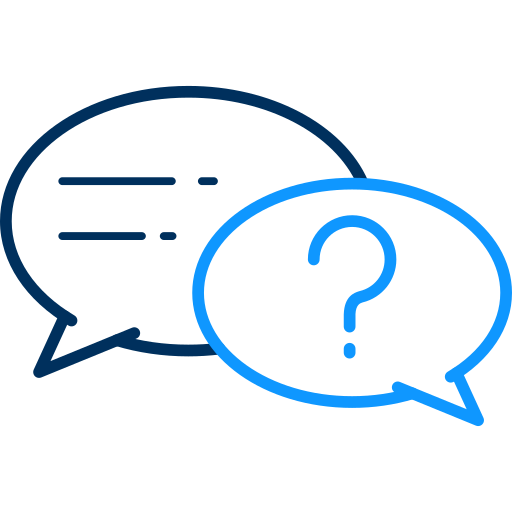 FAQs
FAQs
IP geolocation APIs typically achieve 95%+ accuracy at the country level and around 80%+ at the city level, which is sufficient for most route optimization scenarios, including CDN routing and regional content delivery.
Implement fallback mechanisms with cached results and default routing behavior. Use circuit breaker patterns to detect service failures and automatically switch to backup providers or defaults without disrupting user experience.
VPNs and proxies return the proxy server’s location rather than the user’s actual location. Accuracy is affected, but geolocation still helps with content delivery optimization and basic geographic routing decisions.
With proper caching, IP geolocation typically adds about 1–5 ms per request. The performance gains from optimized routing and localized delivery usually outweigh this small overhead.
IP geolocation generally doesn’t require explicit consent since it uses publicly available network data, but you should disclose usage in your privacy policy and comply with regional data protection regulations regarding processing and storage.
Share this post
Leave a comment
All comments are moderated. Spammy and bot submitted comments are deleted. Please submit the comments that are helpful to others, and we'll approve your comments. A comment that includes outbound link will only be approved if the content is relevant to the topic, and has some value to our readers.

Comments (0)
No comment