
Every business runs on processes—whether it’s onboarding new employees, launching products, or supporting customers. But traditional methods, managed through spreadsheets, static documents, or disconnected apps, often slow growth instead of supporting it. Bottlenecks appear, accountability weakens, and information gets lost in silos. In today’s fast-paced environment, companies can no longer rely on manual oversight or fragmented communication to manage their workflows. By building transparency, automation, and agility into daily execution, modern project management tools are changing how processes scale and perform.
Database Platforms: Bringing Structure to Evolving Processes
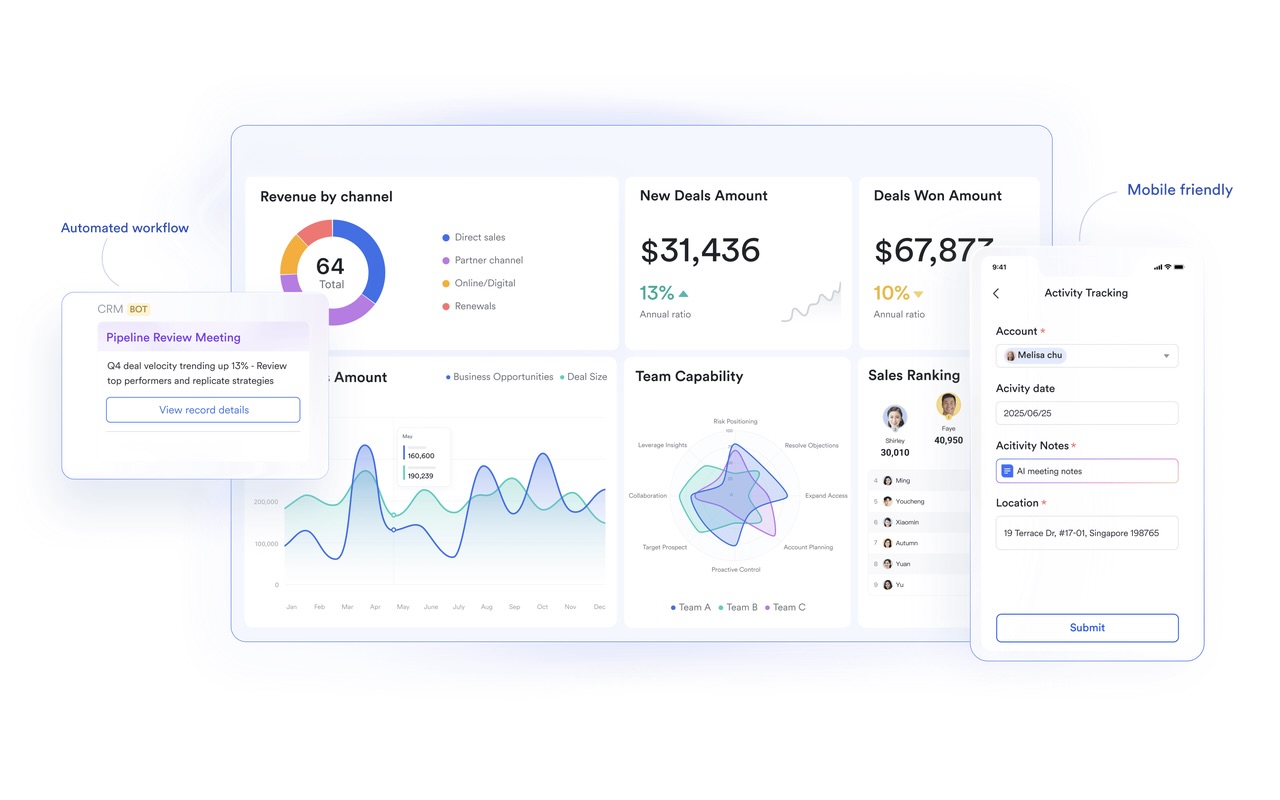
At the core of process transformation is structure. Database-driven platforms convert scattered workflows into customizable systems where tasks, deliverables, and responsibilities are clear and connected. Teams can choose views that suit their needs—kanban for project tracking, grids for data management, or timelines for sequencing milestones. Dashboards give leaders real-time visibility, while automations keep updates moving without added effort. By linking customer pipelines to project execution, these platforms provide CRM app functionality within broader workflows, ensuring that customer-facing activities remain closely tied to internal delivery.
OKR Tools: Aligning Processes with Strategic Goals
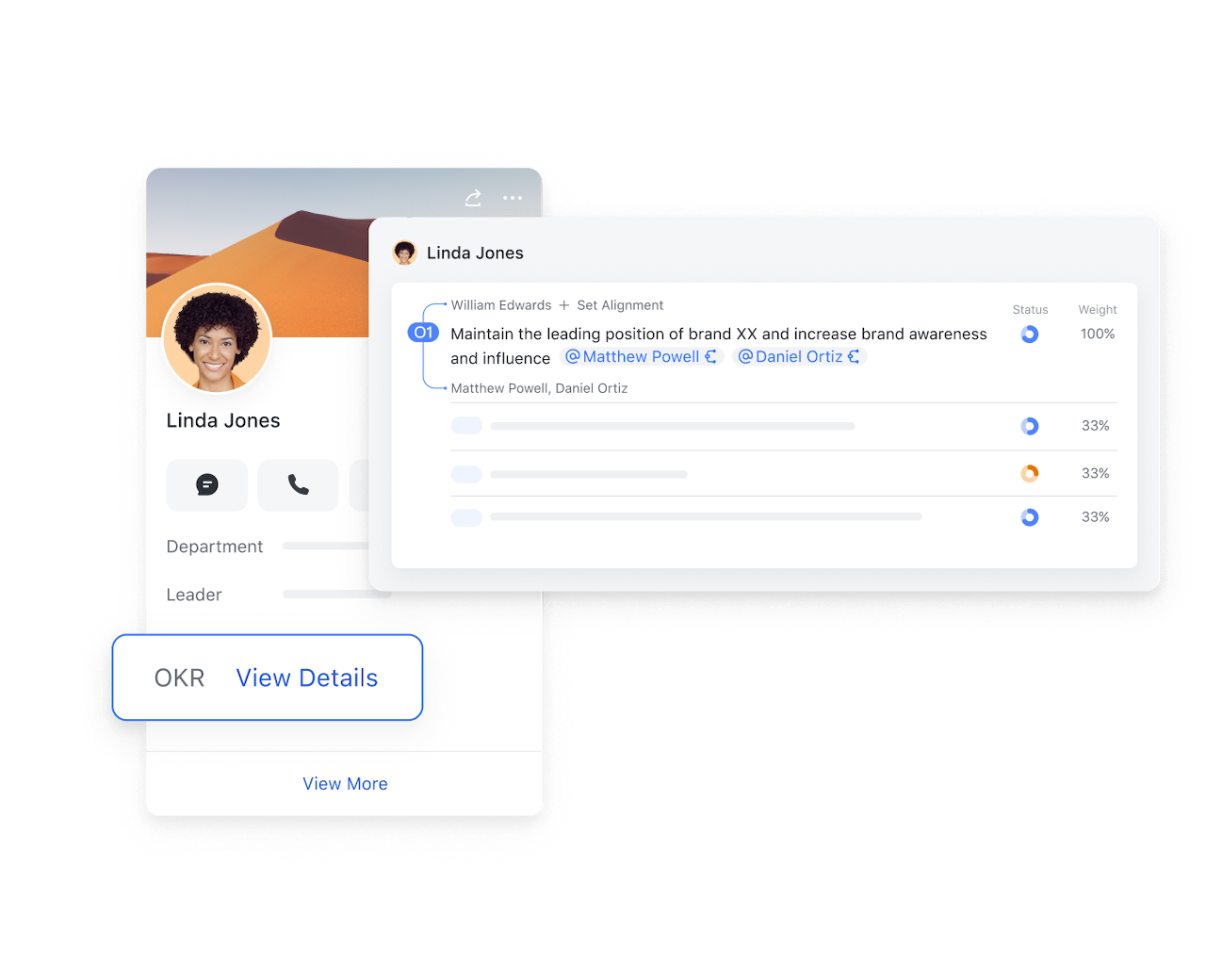
Processes are only effective if they support broader objectives. OKR (Objectives and Key Results) platforms allow organizations to map everyday processes directly to company strategy. Teams can set measurable objectives, track outcomes, and see how their work fits into the bigger picture. Real-time updates establish accountability across the organization, ensuring that processes are designed not only for efficiency but also for alignment with strategic priorities.
Collaborative Documentation: Turning Processes into Living Guides

Static documentation often fails to keep pace with rapid change. Collaborative documentation tools transform processes into living guides that evolve with the organization. Employees can co-edit documents in real time, provide feedback through comments, and track version history. Features like embedded spreadsheets or links to workflows connect documentation directly to execution, ensuring process guides don’t just describe work but also inform how it’s carried out.
Presentation Tools: Communicating Process Changes Effectively
Even the best processes will fail if they are not communicated effectively. Modern presentation platforms allow teams to build slide decks collaboratively, embed live data for accuracy, and capture feedback within the presentation itself. When linked with messaging or calendar tools, updates can be delivered to the right people at the right time. This helps reduce resistance to change and speeds up adoption.
Messaging Platforms: Connecting Conversations to Processes
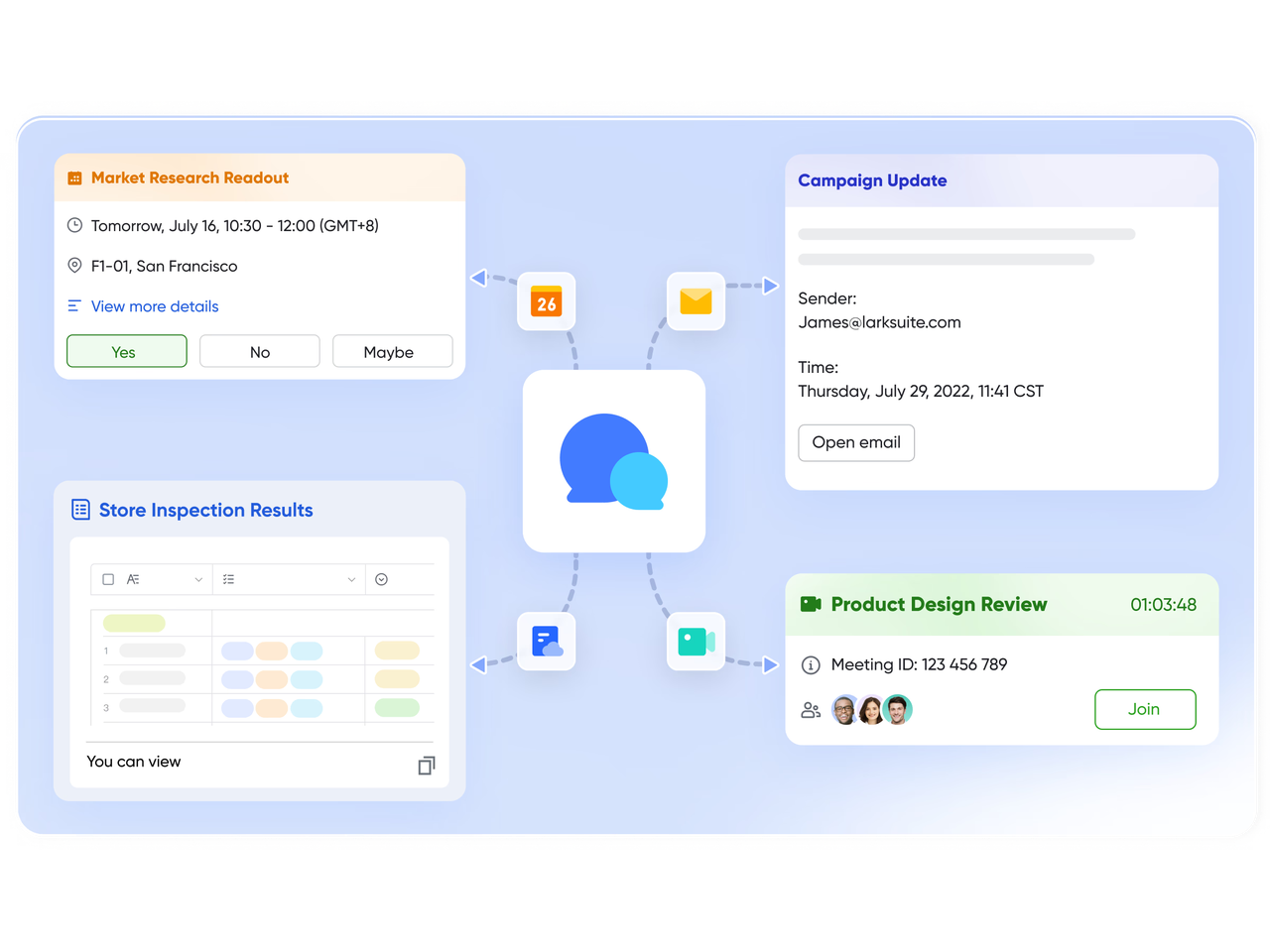
Communication is the glue that binds processes. Messaging platforms ensure that discussions about workflows don’t get lost in long email chains or scattered chat threads. Threaded conversations, pinned messages, and targeted notifications keep communication focused. When integrated with documents, tasks, or calendars, these tools ensure that conversations remain connected to workflows rather than becoming isolated exchanges.
Meeting and Notes Tools: Making Process Decisions Accessible
Processes often evolve through meetings where decisions are made and responsibilities assigned. Without proper documentation, these discussions can be forgotten. Meeting tools that record, transcribe, and summarize conversations capture action items and link them directly to workflows. Searchable archives make past decisions accessible, ensuring that discussions translate into consistent execution.
Collaborative Spreadsheets: Embedding Data into Business Processes
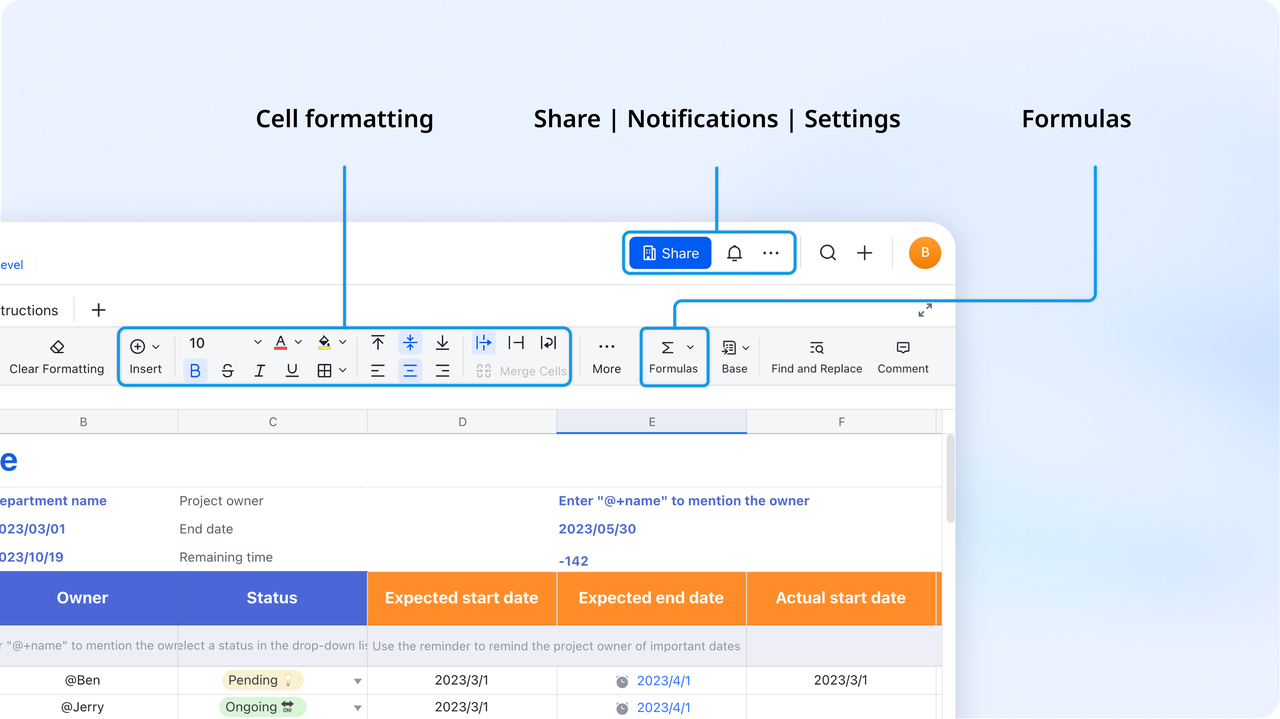
Accurate data is central to effective processes. Collaborative spreadsheets allow multiple departments to work from the same dataset with real-time updates, reducing errors. Features like conditional formatting and permissions improve accountability, while automations notify stakeholders when data changes. By embedding spreadsheets into dashboards or workflow tools, organizations create an automated workflow that keeps data at the center of decision-making.
Task Management: Streamlining Execution Across Processes
Every process comes down to tasks. Task management tools provide visibility into responsibilities, deadlines, and dependencies. Configurable boards reflect workflows such as sprint cycles or departmental pipelines. Notifications and status tracking help teams stay on schedule without overwhelming them. For managers, these tools highlight bottlenecks and provide oversight without constant check-ins.
Calendar Tools: Embedding Time into Business Processes
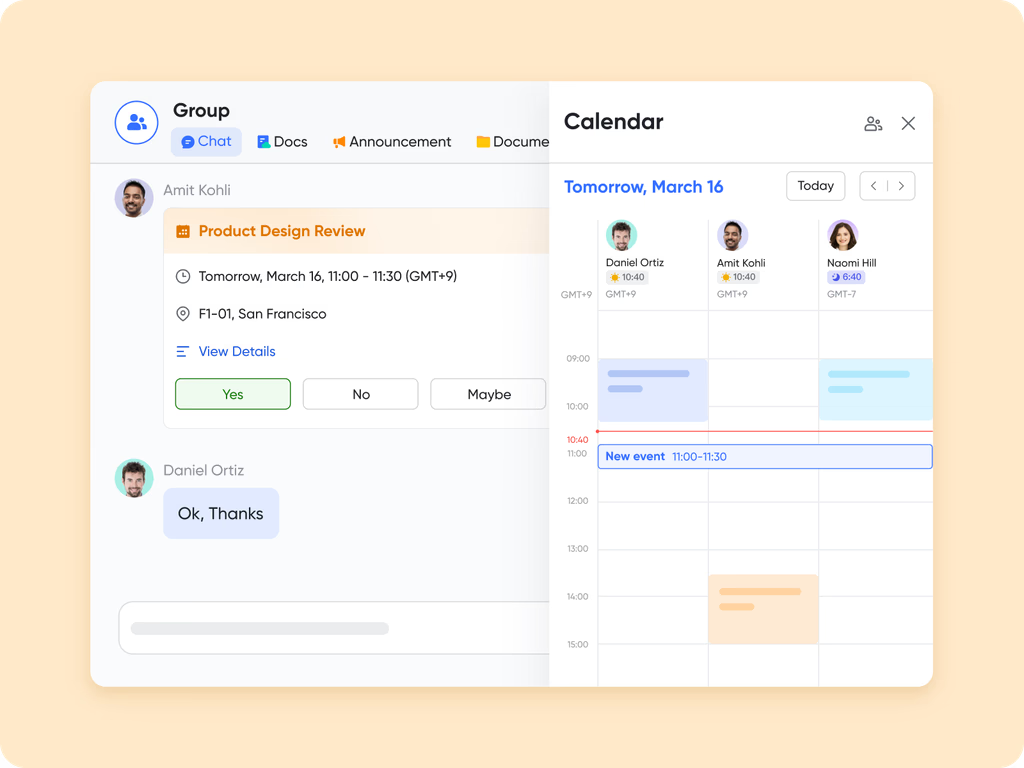
No process succeeds without proper timing. Shared calendar platforms integrate scheduling directly into workflows, making time-sensitive steps visible to everyone involved. Linked documents, dashboards, or presentations ensure meetings are grounded in context. Built-in features like time-zone awareness and reminders reduce misalignment, while global teams benefit from shared visibility.
Conclusion: Processes as Living Systems
Business processes are no longer about static steps and outdated documentation; they are about flexibility, transparency, and alignment. Modern digital platforms such as Lark make this possible by providing structure, linking strategy to execution, keeping documentation current, supporting communication, embedding data, and aligning schedules. Together, these tools create an environment where processes evolve continuously, supported by live data, connected communication, and measurable outcomes.
Transformation does not happen in isolation or in one-off events; it happens in daily workflows that adapt and improve over time. With integrated digital platforms, organizations now have the agility to refine processes, increase efficiency, and support real growth at scale.
Featured Image by Freepik.
Share this post
Leave a comment
All comments are moderated. Spammy and bot submitted comments are deleted. Please submit the comments that are helpful to others, and we'll approve your comments. A comment that includes outbound link will only be approved if the content is relevant to the topic, and has some value to our readers.

Comments (0)
No comment