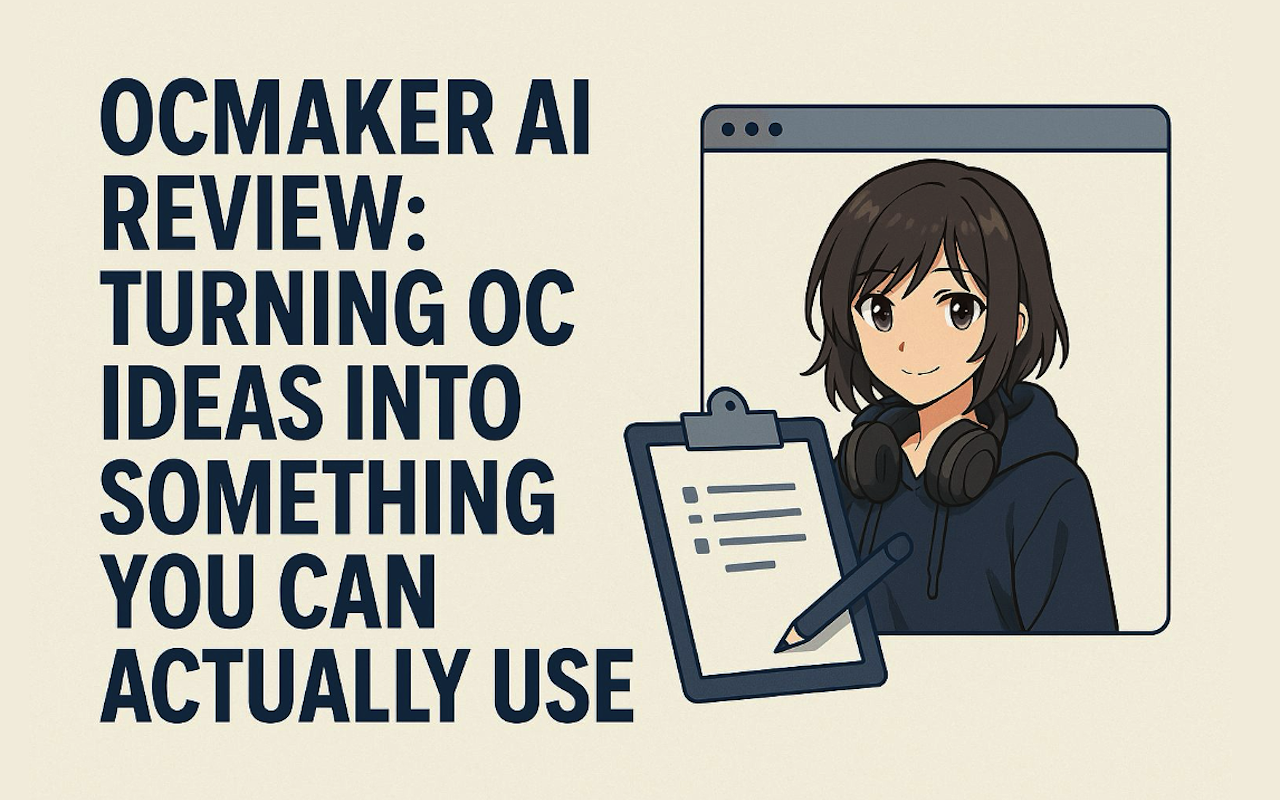
Open almost any artist’s folder and you’ll find it: “OC_concepts_final_FINAL.psd”, plus a pile of sketches that never quite became finished characters. The ideas are there, but the art is scattered, outdated, or stuck at rough stage forever.
That’s the gap ocmaker.ai tries to fill. It’s a browser-based tool focused on anime-style original characters, not a general “draw anything” toy. The main feature is the OC creator on OCMaker AI, a page where you write a short description and end up with a character that looks ready for a profile picture, banner, or pitch slide.
This article looks at what the tool actually does, how it fits into a creator’s workflow, and where it still leaves room for old-fashioned illustration work.
What the Tool Actually Does
OCMaker is built around a simple loop:
- You describe the character in text.
- The site generates several anime-style images that match that description.
- You keep the ones you like and tweak the rest.
A basic prompt might be:
“College girl, messy short dark hair, big hoodie, headphones around the neck, slightly tired but friendly expression.”
You can add more detail—setting, outfit notes, color hints or keep it brief and correct course later. The tool returns a handful of options. Some will be off, some surprisingly close. By nudging the description and regenerating, you gradually push the design toward the version you had in mind.
The interface exposes practical controls instead of technical sliders:
- framing (portrait / half-body / full-body)
- general mood or genre (school, fantasy, urban, etc.)
- pose options and camera distance
Nothing here requires design software knowledge. It feels closer to a character creator screen in a game than to a traditional graphics program.
Once a picture finally “feels right”, you can treat it as the base OC. Later runs reuse that face and general build while you change clothing, background or pose. That consistency is important if the character is meant to show up across many assets.
How It Fits into a Day-to-Day Workflow
When used with intent, OCMaker naturally fits into the early stage of the visual creation process.
- Idea phase: Instead of keeping everything as notes, you can quickly rough out three or four possible looks for the same OC.
- Feedback phase: Teams can react to a concrete image instead of arguing over adjectives. “More serious” becomes “closer to version B, but with A’s haircut”.
- Production phase: The best results are downloaded as high-resolution PNGs (transparent background is available), then dropped into layouts, overlay templates or pitch decks. If needed, a human illustrator can later redraw the chosen design more carefully.
It’s not meant to replace your layout software, game engines, or illustration tools—it simply works alongside them.
Who Gets the Most Out of OCMaker?
Different creators come in with different needs. The table below gives a rough map of where the tool tends to shine:
| Creator type | Typical use case | Why it helps |
|---|---|---|
| VTubers / streamers | Test looks, outfits and logo ideas before commissioning a full model | Saves money and awkward redesigns later |
| Indie game teams | Give NPCs and party members a face in documents and early marketing | Makes pitches and internal docs easier to follow |
| Webcomic / manga creators | Try alternative outfits, ages or moods for existing characters | Faster to explore than redrawing everything from scratch |
| Social media creators | Build a channel mascot that appears everywhere | Keeps avatars, banners and post art consistent |
| Hobbyists & role-players | Finally visualise long-running written OCs | Removes the “I can’t draw” roadblock |
If your work is mostly photoreal renders or Western comic art, the style focus here will feel narrow. For anime-leaning projects, the fit is much better.
Strengths Worth Noting
- Clear focus on anime aesthetics: Many generators try to cover every style at once and end up feeling fuzzy. OCMaker is more opinionated. Faces, eyes and body proportions look close to modern anime and VTuber art. That makes the images easier to mix with fan-made pieces, overlays and promo graphics without a jarring shift in tone.
- Low barrier to entry: The controls use plain language. You don’t need to know anything about models, sampling steps or other technical terms. A creator who is used to social apps and basic design tools can usually find their way around in a single session.
- Characters in scenes, not only on blank backgrounds: The tool can also place characters in simple environments: a classroom, a city street at night, a shrine path, a crowded festival. That extra context matters. One well-chosen image can double as a header, a thumbnail background and a teaser tweet.
- File quality is good enough for real work: Exports are clean and sharp. Resolution is high enough for stream overlays, website hero sections, media kits and small-run prints like stickers or mini-prints. For premium cover art you’ll still want an illustrator, but OCMaker gives them a clear visual starting point instead of a wall of text.
Where It Falls Short
No tool is magic, and this one has clear limits.
- Narrow style band: The anime focus is a strength, but also a ceiling. Projects that jump between very stylized realism, painterly concept art and manga line art will still need a broader toolset.
- Relies on clear text descriptions: When the prompt is vague—“cool guy in armor”, “cute girl in school clothes”—the output tends to feel generic. Creators who aren’t used to describing visuals in words may need a little practice before the results match what they imagine.
- No built-in asset management: OCMaker doesn’t organize projects or sync with team tools. You download images and name folders yourself. For solo creators that’s manageable; for larger groups, someone still has to keep everything tidy.
These trade-offs don’t make the tool unusable, but they do define the role it plays.
Is OCMaker AI Worth Adding to Your Toolkit?
For people working in or around anime culture—streamers, fan artists, indie devs, story-driven content creators—OCMaker is genuinely useful. It doesn’t try to replace artists, and shouldn’t be treated that way. Instead, it shortens the messy stretch between “there’s a character in my notes” and “there’s a design that can go into thumbnails, decks and mock-ups”.
Used alongside human illustration and the tools you already rely on, it helps turn loose ideas into a stable cast of characters. And once an OC has a face that shows up everywhere—from profile icons to teaser art—it’s much easier for an audience to remember who that character is and why they should care.



Comments (0)
No comment