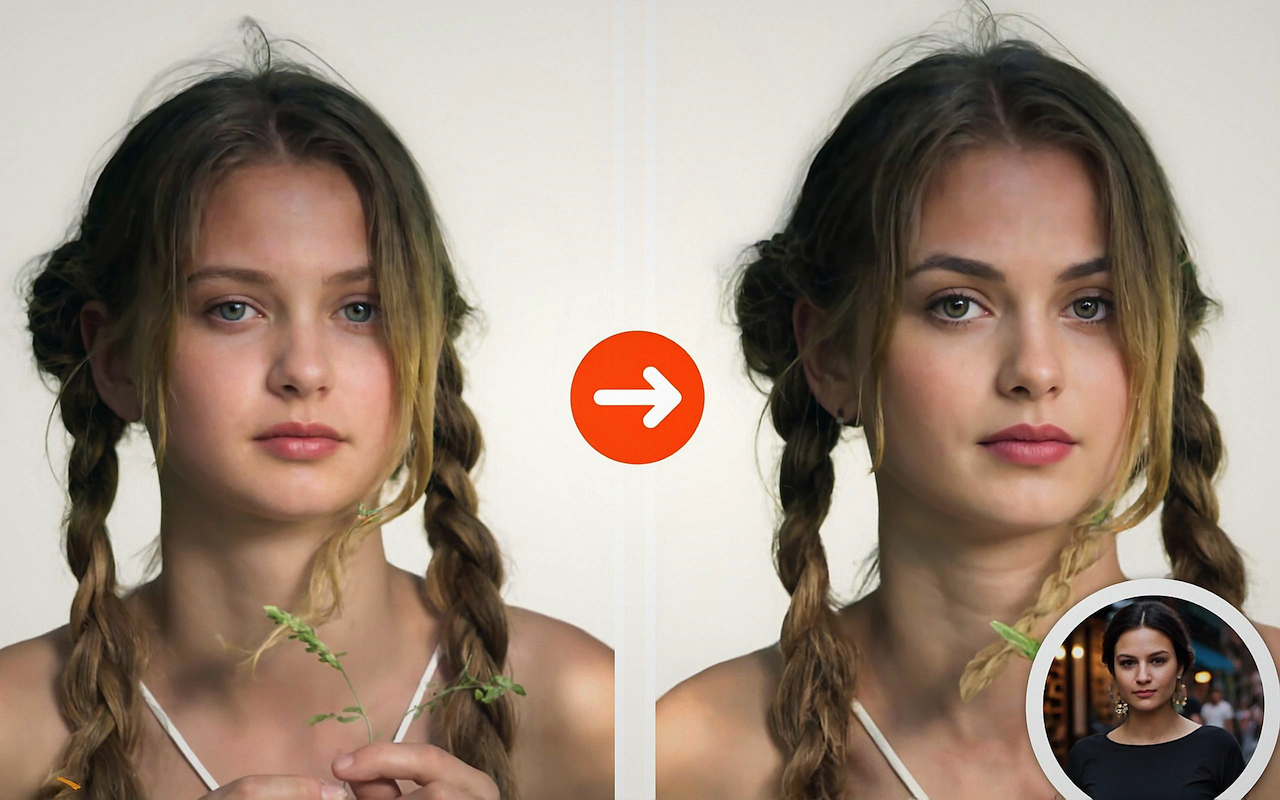
The explosion of short-form video content on platforms like TikTok, YouTube Shorts, and Instagram Reels has changed the way people create and consume media. In this fast-moving world, having eye-catching, playful, or surreal visuals is the key to standing out. AI-powered tools such as video face swap and head swap now make it possible for users, from casual participants to experienced creators, to apply transformations quickly and with minimal effort.
Let’s explore what these tools are, how they work, and how you can use them for fun, creativity, or content production.
AI Editing Made Simple
Some AI-driven editing tools now allow video and image transformations directly through a web browser. These platforms are designed to simplify the process, so users do not need advanced software, green screens, or video-editing expertise. A typical workflow involves uploading a video, selecting a face or head to swap, and letting the AI process the changes automatically.
Key features often include:
- Free results available in certain use cases
- Web-based access with no app installation required
- Works with images, GIFs, and videos
- Encrypted uploads with automatic deletion after processing
- Options to use basic or higher-quality AI models for flexibility
The Power of Video Face Swap
Video face swap technology enables the replacement of a person’s face in a moving video with another. Unlike static photo swaps, this process is more complex because the AI must track movements, expressions, and lighting across multiple frames.
How it works:
- Upload the video or GIF where the swap should occur
- Select or upload the replacement face
- The AI detects, aligns, and replaces the face across all frames
- Download the completed video once processing is finished
This technique is often used in areas such as entertainment, meme creation, parody content, and digital marketing campaigns where alternate visuals are needed.
Head Swap: A More Complete Transformation
While face swaps focus on changing facial features, a head swap takes it further by replacing the entire head, including hair and shape. This allows for a broader transformation of a person’s appearance in a video or image.
How it works:
- Upload the main video or image
- Upload a separate “target head” image
- Choose between a Basic or HD model
- Generate the final content with the swapped head
Because head swaps involve elements such as hair, outlines, and angles, higher-quality models are often recommended for achieving more realistic results.
Real-World Use Cases
Video face swap and head swap tools extend beyond humorous edits or memes and can be applied in various scenarios:
- Entertainment and Comedy: Incorporating faces into movies, shows, or trending memes for lighthearted content.
- Marketing: Creating playful or attention-grabbing campaigns for product promotions or ads.
- Content Personalization: Producing customized videos for audiences by swapping in different faces.
- Art & Creativity: Experimenting with surreal edits that combine different heads and bodies.
- Social Experiments: Observing how audiences react when the same video plays with altered characters.
Why Use These Tools?
Compared to traditional editing methods, AI-driven face and head swaps offer advantages such as:
- Fast Processing: Swaps can complete in seconds, even for videos.
- Beginner Friendly: No advanced editing knowledge required.
- High Realism: Designed to align with skin tone, lighting, and expressions.
- Multi-Format Support: Works with MP4, MOV, GIF, JPG, PNG, and other formats.
- Accessibility: Many features are available without the need for login.
Tips for Best Results
For more natural-looking outputs:
- Use Clear, High-Resolution Media: Choose images or videos that are sharp and not pixelated.
- Match Lighting and Angles: Ensure the original and target media are captured under similar conditions.
- Avoid Heavy Obstructions: Glasses, hats, or shadows can interfere with accuracy.
- Test Basic and HD Models: Try both options if one appears less accurate.
- Keep Clips Shorter: Large files may process more slowly, so shorter clips often work better.
Ethical Use and Privacy
Responsible use is important when working with AI-generated content:
- Obtain Consent: Always get permission before using someone’s face or head.
- Avoid Misleading Content: Refrain from creating harmful, deceptive, or inappropriate material.
- Protect Sensitive Data: Be cautious with personal information, even if uploads are encrypted and automatically deleted.
The Future of AI Video Editing
AI tools such as BeArt are reshaping how video content is produced. What once required hours of editing can now be achieved in seconds. Future developments may include multi-character swaps, real-time editing, and integration with VR and AR.
Final Thoughts
AI-powered face and head swap tools make it easier to create engaging, personalized, or experimental content without advanced technical barriers. Whether used for entertainment, marketing, or creative projects, these tools highlight how AI is changing modern visual storytelling.
Disclaimer
This article is intended for informational and educational purposes only. AI-powered face swap and head swap tools should be used responsibly and with proper consent from all individuals involved. The examples provided are for general illustration and do not encourage misuse, impersonation, or the creation of deceptive or harmful content. Users are solely responsible for ensuring compliance with applicable laws, ethical standards, and platform policies when using these technologies.
Share this post
Leave a comment
All comments are moderated. Spammy and bot submitted comments are deleted. Please submit the comments that are helpful to others, and we'll approve your comments. A comment that includes outbound link will only be approved if the content is relevant to the topic, and has some value to our readers.

Comments (0)
No comment