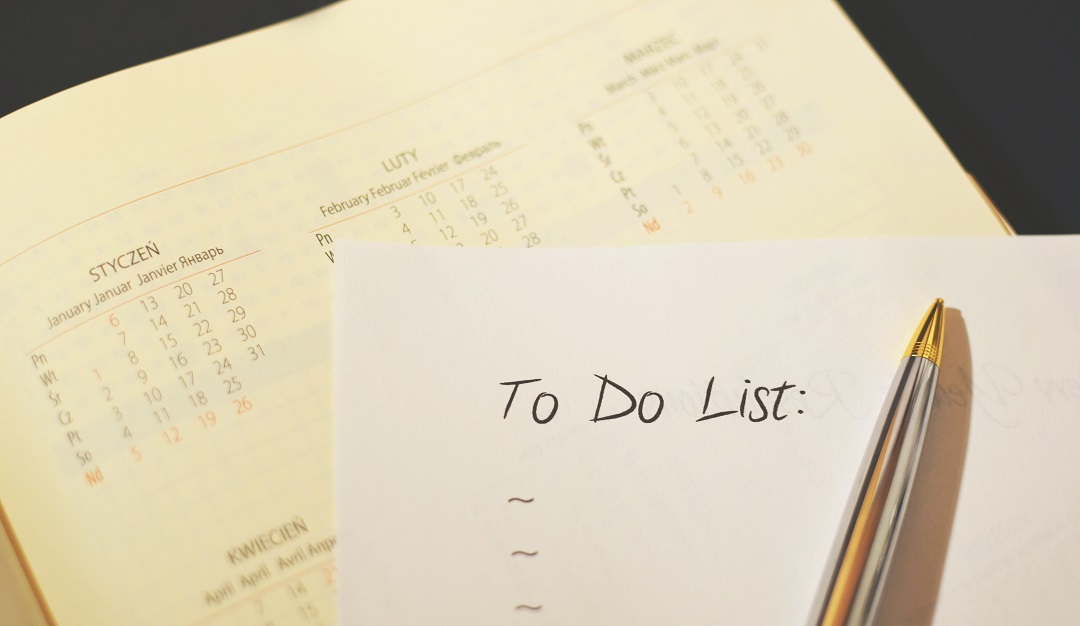
In today's fast-paced world, effective task management is crucial for individuals and teams. With many responsibilities and deadlines to meet, it's easy to feel overwhelmed. Fortunately, online to-do lists have emerged as valuable tools to streamline task organization and boost productivity. This article explores the benefits of using online to-do lists and how they can transform the way we manage our tasks.
1. Streamlined Task Organization
One of the primary advantages of online to-do lists over hand-written dairy is the ability to centralize tasks in one digital platform. Gone are the days of scattered sticky notes and multiple physical notebooks. With online to-do lists, tasks can be effortlessly categorized, prioritized, and organized based on their importance and urgency. These lists often offer intuitive features such as due dates, reminders, and subtasks, allowing for seamless management of complex projects.
2. Accessibility and Mobility
The convenience of accessing tasks from anywhere and at any time is a game-changer. Online to-do lists store data in the cloud and synchronize across devices, whether it's a computer, tablet, or smartphone. This mobility ensures that tasks are always within reach, whether you're in the office, traveling, or working remotely. Real-time updates and synchronization further enhance collaboration and coordination among team members, ensuring everyone is on the same page.
3. Collaboration and Teamwork
Online to-do lists are not just for individual task management; they excel at facilitating collaboration within teams. Sharing and assigning tasks to team members becomes effortless, eliminating the need for lengthy email chains or physical handoffs. Real-time progress tracking enables team members to stay informed about project developments, ensuring smooth communication and efficient coordination. By fostering collaboration, online to-do lists enhance productivity and promote a sense of collective achievement.
4. Increased Productivity and Efficiency
The visual clarity provided by online to-do lists can significantly enhance productivity. With tasks and deadlines clearly displayed, individuals can prioritize their work effortlessly. The ability to focus on specific tasks without the distraction of unrelated responsibilities further improves efficiency. Online to-do lists also prevent duplication of efforts and the oversight of crucial tasks, reducing the risk of missed deadlines or incomplete work.
5. Integration and Automation
Online to-do lists often integrate seamlessly with other productivity tools and apps, amplifying their effectiveness. Integration with calendars, project management software, and communication platforms allows for streamlined workflows and eliminates the need for manual data entry. Furthermore, automation features can simplify repetitive tasks and send timely notifications, freeing up valuable time for more impactful work.
6. Progress Tracking
Online to-do lists provide a visual representation of completed tasks and progress, instilling a sense of accomplishment and motivation. Individuals and teams can easily track their performance, evaluate their productivity, and make informed adjustments. This accountability drives individuals to stay focused and achieve their goals while fostering a culture of transparency and shared responsibility.
7. Data Backup and Security
Online to-do lists offer automatic data backup, mitigating the risk of data loss due to hardware failure or accidental deletions. These platforms also prioritize data security, implementing robust measures to protect user information. Additionally, having a task history readily accessible for reference and analysis allows individuals and teams to review past accomplishments and identify areas for improvement.

What are the most popular online to-do list apps?
There are several popular online to-do list applications available, each offering unique features and interfaces to cater to different user preferences. Here are some of the most popular ones:
1. Google Tasks
Google Tasks is a simple and minimalist to-do list app integrated with Gmail, Google Calendar, and Google Workspace. It allows users to create tasks, set due dates, and organize them into lists for easy management.
2. Todoist
Todoist is a widely used online to-do list app known for its clean and intuitive interface. It offers features such as task organization, due dates, reminders, collaboration, and integration with other tools.
3. Trello
Trello is a popular project management tool that uses boards, lists, and cards to help users organize and prioritize tasks. It offers a visual and flexible approach to task management, making it easy to track progress and collaborate with team members.
4. Microsoft To-Do
Microsoft To-Do is a user-friendly to-do list app that integrates seamlessly with other Microsoft products like Outlook and Microsoft 365. It offers features such as task organization, due dates, reminders, and the ability to attach files.
These are just a few examples of popular online to-do list applications, and there are many more available. The choice ultimately depends on individual preferences, specific needs, and desired features for efficient task management.
Conclusion
The rise of online to-do lists has revolutionized task management, enabling individuals and teams to unlock their productivity potential. By streamlining task organization, enhancing accessibility, fostering collaboration, and promoting accountability, these digital tools empower individuals to stay organized and achieve their goals efficiently. Embrace the power of online to-do lists and experience the transformation in your personal and professional life. Boost productivity, meet deadlines, and accomplish more with ease. Start maximizing your potential today!
Share this post
Leave a comment
All comments are moderated. Spammy and bot submitted comments are deleted. Please submit the comments that are helpful to others, and we'll approve your comments. A comment that includes outbound link will only be approved if the content is relevant to the topic, and has some value to our readers.

Comments (0)
No comment