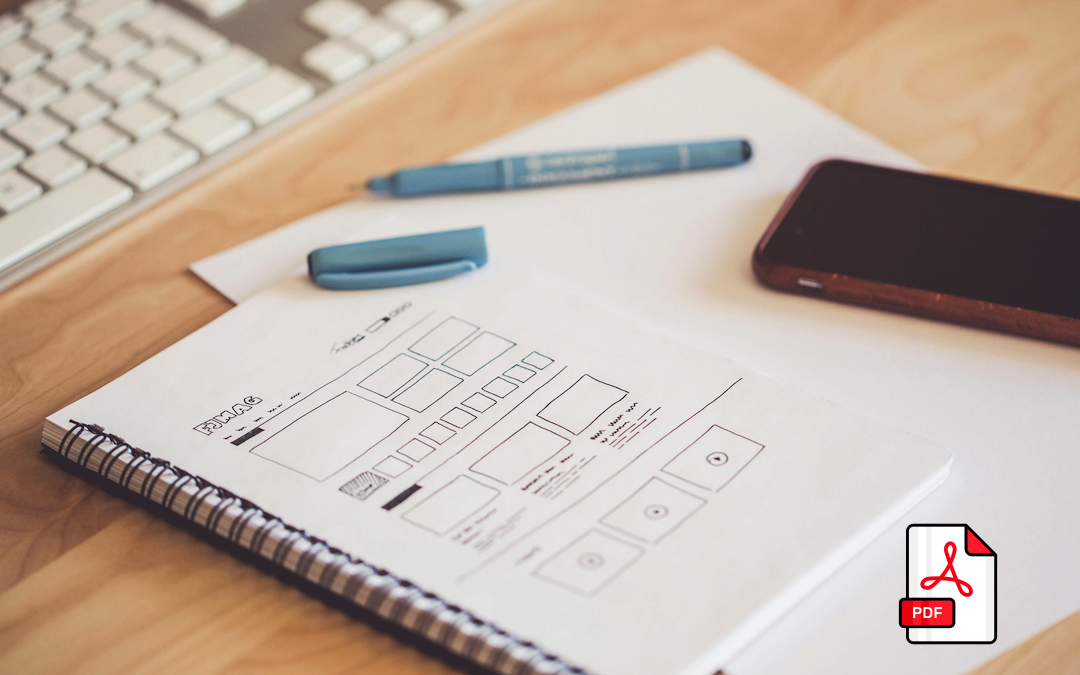
From contracts and proposals to reports and presentations, Portable Document Formats (PDFs) have become the standard for document exchange and information sharing. However, traditional desktop software for editing PDFs can be complicated, resource-intensive, and require specific installations. Enter online PDF editors – a game-changer that offers unparalleled accessibility, user-friendliness, and a powerful set of tools to streamline your document editing experience.
Introduction to Online PDF Editors
Overview of Online Platforms Offering PDF Editing Capabilities
Online PDF editors are cloud-based platforms that allow you to edit, annotate, and manage PDF files entirely within your web browser. Forget about software installations, compatibility issues, or limitations on where you can access your documents. These platforms offer a convenient and accessible solution for editing PDFs from any device with an internet connection.
Easy Document Editing to Improve Productivity
Online PDF editors offer a user-friendly interface that empowers even non-technical users to edit PDFs with ease. Gone are the days of clunky workarounds or resorting to converting PDFs to editable formats just to make simple edits. With an online PDF editor, you can modify text directly within the PDF document itself – correcting typos, adjusting formatting, or even adding new text passages.
These platforms go beyond basic editing. Many offer functionalities like image insertion, deletion, and resizing, giving you complete control over the visual elements of your document. Some editors even allow layout modification, letting you rearrange page elements, insert or delete pages, and even merge multiple PDFs into a single document. This level of control ensures your PDFs are polished and professional, meeting your specific needs.
Tips for Effortless Document Editing Using an Online PDF Editor
While an intuitive interface is crucial, mastering some key tips can unlock the full potential of your online PDF editor and empower you to achieve effortless document editing:
Navigating Tools and Features Efficiently
Most online PDF editors offer a toolbar with readily available editing tools. Familiarize yourself with the toolbar layout and icons for commonly used functions like adding text, inserting images, and modifying page layouts.
Utilizing Shortcut Keys and Quick Commands
Many online PDF editors offer keyboard shortcuts for frequently used actions. Learning these shortcuts can significantly enhance your editing speed. Look for the keyboard shortcut listings within the editor's settings or help menu, and take some time to practice incorporating them into your workflow. Simple actions like copying and pasting text, undoing edits, or saving your document can be executed instantly with keyboard shortcuts, saving you valuable time in the long run.
Automation and Batch Processing for Streamlined Workflows
Some online PDF editors offer automation features and batch-processing functionalities that can significantly streamline your workflow.
- Optical Character Recognition (OCR): This technology converts scanned documents or image-based PDFs into editable text formats. This eliminates the need for retyping text from scanned documents, saving you a significant amount of time and effort.
- Automatic Form Filling: If you frequently work with fillable PDFs, automatic form filling can be a lifesaver. This feature pre-populates form fields based on pre-defined data sets, eliminating the need for repetitive manual data entry.
- Batch Processing: If you have multiple documents that require the same edits, batch processing allows you to apply those edits to all documents simultaneously. This can be immensely helpful for tasks like adding watermarks, converting file formats, or applying password protection to numerous PDFs at once.
PDF Editor for Optimizing Document Processing
Beyond offering effortless editing capabilities, online PDF editors excel at optimizing the entire document processing experience:
Seamless Teamwork and Feedback Integration
Many online PDF editors facilitate real-time co-editing, allowing multiple team members to work on the same PDF document simultaneously. This fosters a dynamic and efficient collaborative environment, eliminating the need for emailing back-and-forth versions or waiting for colleagues to finish editing before you can contribute.
Furthermore, online PDF editors offer robust annotation and feedback tools. Collaborators can leave comments directly on the PDF document, highlight specific sections, and provide feedback within the context of the document itself. This streamlines communication, ensures everyone is on the same page, and facilitates efficient iteration cycles.
Integration with Cloud Storage Solutions for Easy Access to Documents
Forget about searching for documents scattered across your local device or relying on email attachments. Many online PDF editors offer seamless integration with popular cloud storage platforms like Google Drive, Dropbox, and OneDrive. This allows you to import and export documents directly from your cloud storage of choice, streamlining your workflow and eliminating the need for repetitive file transfers.
Additionally, storing your PDFs on the cloud ensures they are readily accessible from any device with an internet connection. This empowers remote work, facilitates collaboration across geographical boundaries, and ensures you always have access to the latest versions of your documents, no matter where you are.
Ensuring Security and Confidentiality of Documents Throughout the Editing Process
Security is paramount when dealing with sensitive documents. Leading online PDF editors prioritize data security by employing robust encryption protocols to safeguard your confidential information. This ensures your documents are protected from unauthorized access during storage and transmission.
Many platforms also offer features like password protection and user permission controls, allowing you to restrict access to your PDFs and control who can view, edit, or download them. This ensures you maintain complete control over your documents and keep your confidential information secure throughout the editing process.
Conclusion
Online PDF editors represent a revolution in document editing. They offer unparalleled accessibility, user-friendly interfaces, and a comprehensive suite of features designed to streamline your workflow and empower effortless document editing. By incorporating the tips outlined in this article, you can unlock the full potential of your online PDF editor and experience a significant boost in your productivity. So, embrace the power of online PDF editing and experience a new level of efficiency and control over your documents.
While PDF documents can contain text that search engines can index, they may not always rank as effectively as HTML pages. This is because search engines typically prioritize HTML content for indexing and ranking due to its inherent structure and accessibility. However, PDFs can still be optimized for search engines by incorporating relevant keywords, descriptive titles, and concise metadata. Additionally, ensuring that the PDF content is well-formatted, organized, and accessible can improve its search visibility.
Share this post
Leave a comment
All comments are moderated. Spammy and bot submitted comments are deleted. Please submit the comments that are helpful to others, and we'll approve your comments. A comment that includes outbound link will only be approved if the content is relevant to the topic, and has some value to our readers.

Comments (0)
No comment