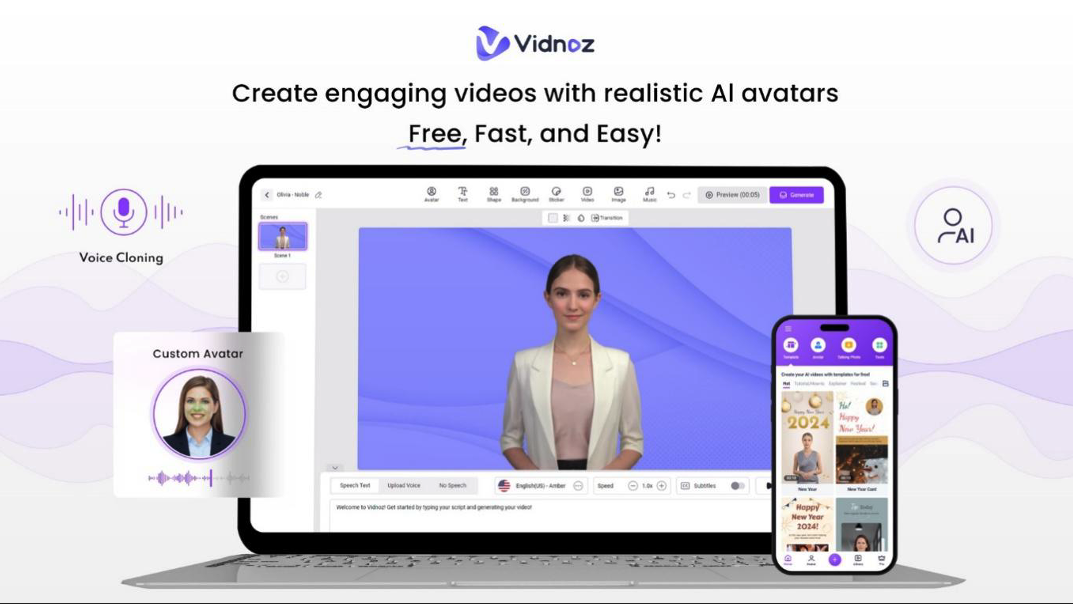
The fast-paced world we currently live in is accelerated by the technological shift made by AI. The most sophisticated tools and apps include not just Large Language Models, like ChatGPT and Google Gemini, but also breathtaking image and video generators. In the following article, we shine a light on the best AI video generator currently available on the market. Ladies and gentlemen, *drumroll*, please welcome Vidnoz AI.
What is Vidnoz AI?
Since 2016, Vidnoz has strived to create new video creation models while making them more accessible to the public. Answering the current needs and requirements of the ever-changing market, the international company has created an innovative talking avatar creator. This was the beginning of what now is a plethora of possibilities for image and video generation.
With intuitive and robust technologies at stake, Vidnoz AI contributes to the global trend of using artificial intelligence for various projects. This company gives access to both free and affordable tools for video, photo, and voice creation. Users claim that Vidnoz’s app is the best AI video generator. But is it, really?
Vidnoz AI Video Generator – All You Need to Know
Imagine an easy-to-use web app or mobile app that lets you create your own video in seconds. Well, there is no need to fuel your imagination, since you can head to Vidnoz AI, and discover all its fantastic functionality.
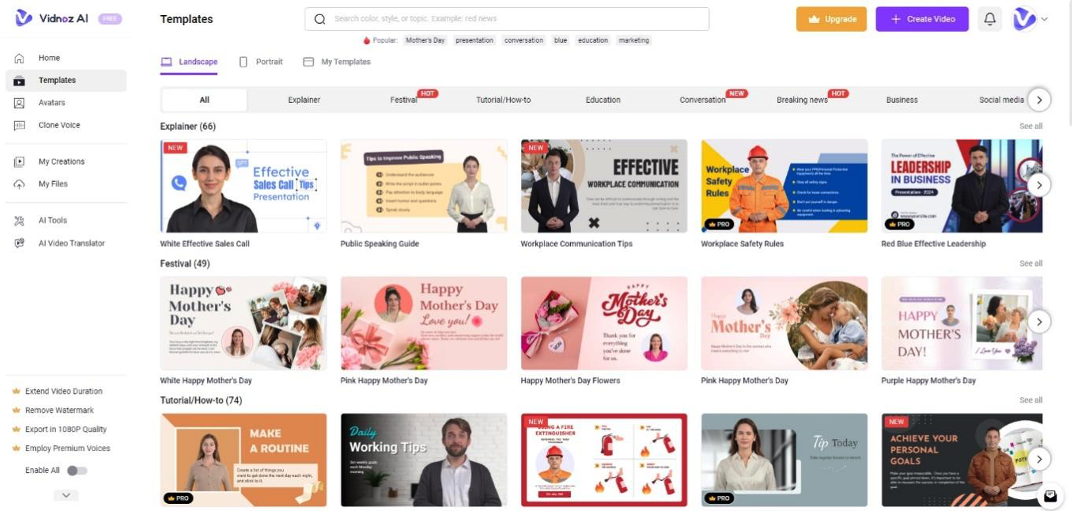
The tool allows you to generate a professional video from scratch, and here is how to start:
- Go to the official Vidnoz website.
- Press the “Create Free AI Video” button in the top right corner.
- Log in to your existing account or sign up for a new profile.
- Start working on your project: you can use ready templates and samples, or make your own product step by step.
- Edit the avatar, the background, and the graphics; add your text-to-speech, and other elements to complete the project.
- Once you are ready, wrap things up and save your video.
As you can see, this AI video generator supports a seamless and intuitive creative process. Carry on working on your amazing projects, and discover more innovations from Vidnoz AI!
New Feature: AI Conversation
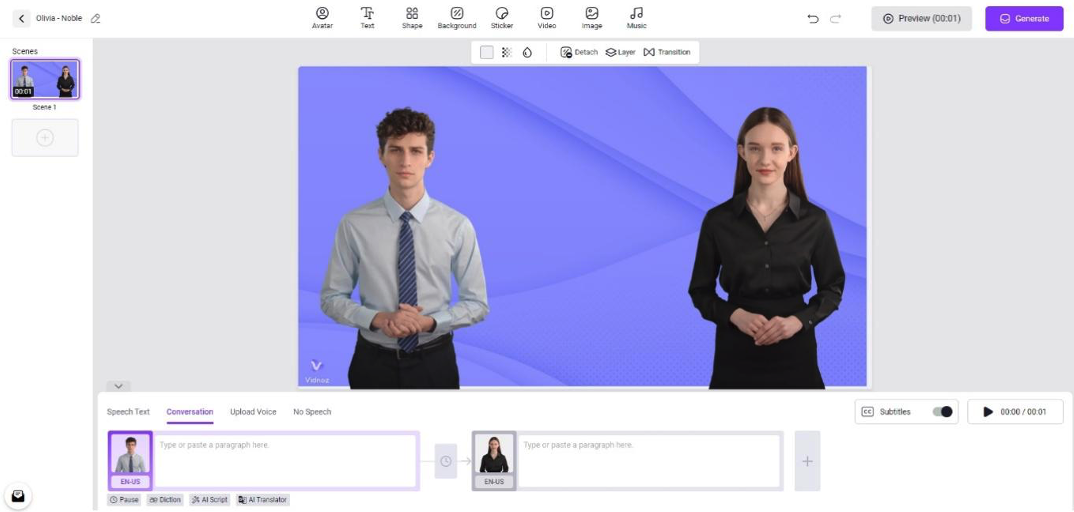
Dual-avatar conversation mode is a whole new addition to the wide range of Vidnoz AI features. It might come as a surprise, but this tool allows all users to generate responsive conversations between two AI avatars.
All it takes is writing a script with what you want your avatars to say. Then, choose the AI voice tool to select your preferred tone and accent. After that, your two avatars can simulate a conversation, which resembles a real-life talk between two persons.
Who is it for? For example, this new Vidnoz AI video generator feature is great for making educational videos. Having two different AI avatars conversing with each other grabs the listeners’ attention and helps you gain more views. Such a tool can become your number one choice for all future AI video creations.
Try Vidnoz For Free
Still not convinced if Vidnoz AI is the best AI video generator out there? Frankly speaking, there is only one way to change your mind. We encourage you to spend some time with these tools on your own. Have fun with the app, and you will soon discover all its unique properties. Create a free video up to 3 minutes long by simply registering a new account! It is all that simple!
Share this post
Leave a comment
All comments are moderated. Spammy and bot submitted comments are deleted. Please submit the comments that are helpful to others, and we'll approve your comments. A comment that includes outbound link will only be approved if the content is relevant to the topic, and has some value to our readers.


Comments (0)
No comment