
Linux certifications are a great way for beginners to kickstart their career in the IT industry. With the increasing popularity of Linux, employers are seeking professionals with Linux expertise.
In this article, we will explore the best Linux certifications for beginners, what to expect in a Linux certification exam, and resources for exam preparation.
Additionally, we will discuss the career opportunities available for Linux-certified professionals.
Key Takeaways
- Linux certifications can provide numerous benefits and boost your career prospects.
- The Linux Essentials certification is a good starting point for beginners.
- The CompTIA Linux+ certification covers a wide range of Linux topics and is highly recognized.
- The LPIC-1: Linux Administrator certification validates essential skills for Linux administration.
- The Red Hat Certified System Administrator (RHCSA) certification is highly regarded in the industry.
Why Linux Certifications Matter
Benefits of Linux Certifications
As a beginner in the Linux world, getting certified can bring tremendous benefits to your career.
Not only does it validate your knowledge and skills, but it also demonstrates your commitment to learning and mastering Linux.
With a Linux certification, you can stand out from the crowd and increase your chances of landing exciting job opportunities.
Here are a few key benefits of Linux certifications:
- Enhanced employability: Linux certifications are highly regarded by employers, making you a desirable candidate for various IT roles.
- Expanded knowledge: The certification process exposes you to a wide range of Linux concepts and technologies, allowing you to deepen your understanding and expertise.
- Networking opportunities: Joining the Linux certification community opens doors to connect with like-minded professionals, share insights, and learn from their experiences.
How Linux Certifications Can Boost Your Career
As someone who has personally experienced the benefits of Linux certifications, I can confidently say that they can have a significant impact on your career.
Linux certifications demonstrate your expertise and proficiency in Linux systems, making you a valuable asset to employers.
One of the ways Linux certifications can boost your career is by opening up new job opportunities.
With a Linux certification, you can pursue roles such as Linux system administrator, DevOps engineer, cloud engineer, or cybersecurity analyst.
These roles often come with higher salaries and better career growth prospects. Additionally, Linux certifications provide you with the knowledge and skills needed to excel in the field.
They cover a wide range of topics, including system administration, networking, security, and scripting. This comprehensive understanding of Linux systems gives you a competitive edge in the job market.
If you're considering a Linux certification, here are a few tips to help you succeed:
- Set clear goals: Define what you want to achieve with your certification and create a study plan accordingly.
- Practice, practice, practice: Utilize online labs and simulations to gain hands-on experience with Linux systems.
- Join the community: Engage with other Linux professionals through forums and online communities to expand your knowledge and network.
Choosing the Right Linux Certification
When it comes to choosing the right Linux certification, it's important to consider your career goals and interests. Certifications can vary in terms of their focus and level of difficulty, so it's essential to choose one that aligns with your skillset and aspirations.
One popular option for beginners is the Linux Essentials certification. This entry-level certification provides a solid foundation in Linux knowledge and skills, making it a great starting point for those new to the field.
Another option to consider is the CompTIA Linux+ certification. This certification is vendor-neutral and covers a wide range of Linux topics, including system administration, security, and troubleshooting.
For those looking to specialize in Linux administration, the LPIC-1: Linux Administrator certification is worth considering. This certification validates your ability to perform essential Linux tasks and is recognized by many employers.
Lastly, the Red Hat Certified System Administrator (RHCSA) certification is highly regarded in the industry. This certification focuses on Red Hat Enterprise Linux and demonstrates your proficiency in system administration tasks specific to this distribution.
When making your decision, take into account your career goals, the specific skills you want to develop, and the level of recognition and credibility each certification offers.
Top Linux Certifications for Beginners
1. Linux Essentials
Linux Essentials is a great starting point for beginners who want to learn the basics of Linux. This certification covers fundamental concepts such as file management, command-line operations, and system administration.
By obtaining the Linux Essentials certification, you can demonstrate your understanding of key Linux concepts and gain a solid foundation for further learning.
If you're new to Linux, this certification can help you build confidence and develop essential skills. It's a valuable credential that shows potential employers your commitment to learning and your ability to work with Linux systems.
Here are some key topics covered in the Linux Essentials certification:| Topic | Description |
|---|---|
| File Management | Learn how to navigate and manipulate files and directories. |
| Command-Line | Understand how to use the command-line interface efficiently. |
| System Administration | Gain knowledge of basic system administration tasks. |
Whether you're interested in pursuing a career in Linux or simply want to expand your knowledge, the Linux Essentials certification is a great starting point.
It provides a solid foundation and sets you on the path to becoming a proficient Linux user.
2. CompTIA Linux+
When it comes to Linux certifications for beginners, CompTIA Linux+ is a popular choice.
This certification provides a solid foundation in Linux administration and is recognized by many employers in the industry.
One of the key advantages of CompTIA Linux+ is its vendor-neutral approach. It covers essential Linux skills that are applicable across different distributions, making it a versatile certification to have.
To earn the CompTIA Linux+ certification, you need to pass two exams: LX0-103 and LX0-104.
These exams assess your knowledge and skills in areas such as system architecture, file management, command-line operations, and security.
If you're looking to start your Linux journey, CompTIA Linux+ is a great starting point. It equips you with the fundamental knowledge and skills needed to pursue a career in Linux administration.
3. LPIC-1: Linux Administrator
LPIC-1: Linux Administrator is a popular Linux certification that covers essential skills and knowledge required for entry-level Linux administration. This certification is a great starting point for beginners who want to build a career in Linux.
The LPIC-1 exam consists of two parts: 101 and 102. Part 101 focuses on system architecture, Linux installation and package management, and GNU and Unix commands.
Part 102 covers file systems and devices, shell scripting, and administrative tasks.
To prepare for the LPIC-1 exam, it is recommended to study the official LPIC-1 study guide and practice with hands-on labs and simulations.
Additionally, joining online communities and forums can provide valuable support and resources for exam preparation.
LPIC-1: Linux Administrator certification can open doors to various job opportunities in the IT industry, such as Linux system administrator, DevOps engineer, cloud engineer, and cybersecurity analyst.
With this certification, you can demonstrate your proficiency in Linux administration and enhance your career prospects.
4. Red Hat Certified System Administrator (RHCSA)
As a beginner in Linux certifications, the Red Hat Certified System Administrator (RHCSA) is a great option to consider. Red Hat is one of the leading providers of open-source software solutions for businesses, and their Linux distribution is widely used in enterprise environments.
This certification focuses on the skills needed to effectively administer Red Hat Enterprise Linux systems.
Hands-on experience is a key aspect of the RHCSA exam, which tests your ability to perform real-world tasks.
To pass the RHCSA exam, it is important to have a solid understanding of topics such as system administration, networking, security, and troubleshooting.
The exam consists of practical tasks that simulate real-world scenarios, allowing you to demonstrate your knowledge and skills.
Here are some key points to know about the RHCSA certification:- Exam Format: The RHCSA exam is a performance-based exam that requires you to complete real-world tasks on a live system.
- Preparation: It is recommended to gain hands-on experience with Red Hat Enterprise Linux and practice the tasks covered in the exam objectives.
- Career Opportunities: Becoming a Red Hat Certified System Administrator can open doors to various career opportunities in the field of Linux system administration and related roles.
The RHCSA certification is a valuable choice for beginners looking to enhance their Linux skills and pursue a career in system administration.
With its focus on practical tasks and real-world scenarios, it provides a hands-on learning experience that can boost your confidence and expertise in administering Red Hat Enterprise Linux systems.
What to Expect in a Linux Certification Exam
Exam Format and Structure
When it comes to the exam format and structure of a Linux certification, it's important to be prepared. The exam is typically divided into multiple sections, each focusing on different aspects of Linux knowledge and skills.
These sections may include multiple-choice questions, hands-on tasks, or a combination of both. One key aspect of the exam is time management. You'll need to allocate your time wisely to ensure you can complete all the required tasks within the given time limit.
It's a good idea to practice time management during your exam preparation to get a feel for how long each section should take.
To succeed in the exam, it's crucial to have a solid understanding of the exam objectives. Make sure to review the official exam blueprint or syllabus to know what topics will be covered.
This will help you focus your study efforts on the areas that are most likely to appear in the exam.
The exam format and structure can vary depending on the certification provider. Be sure to familiarize yourself with the specific requirements and guidelines for the Linux certification you're pursuing.
Common Exam Topics
When preparing for a Linux certification exam, it's important to have a solid understanding of the common exam topics. These topics cover a wide range of areas in Linux administration and can include:
- Filesystem and directory structure: Understanding the layout of the Linux filesystem and how directories are organized is essential for managing files and navigating the system.
- Process management: Knowing how to start, stop, and monitor processes is crucial for maintaining system performance and troubleshooting.
- Networking: Familiarity with networking concepts such as IP addressing, routing, and firewall configuration is important for managing network connectivity.
- Security: Understanding Linux security principles, including user and group management, file permissions, and encryption, is essential for protecting the system and its data.
Tips for Exam Preparation
When preparing for a Linux certification exam, it's important to have a solid study plan in place. Here are a few tips to help you succeed:
- Focus on the exam objectives: Make sure you understand the specific topics and skills that will be covered in the exam. Use the official exam blueprint as a guide.
- Practice, practice, practice: Take advantage of online practice exams and simulation tools to familiarize yourself with the exam format and gain hands-on experience.
- Join study groups: Connect with other aspiring Linux-certified professionals through online forums and communities. Sharing knowledge and experiences can greatly enhance your understanding of the subject matter.
Passing a Linux certification exam is not just about memorizing facts and figures. It's about gaining practical skills and problem-solving abilities.
So, don't be afraid to get your hands dirty and experiment with different Linux distributions and command-line tools.
Resources for Linux Certification Preparation
Online Courses and Training
When it comes to learning Linux, there are plenty of online courses and training options available. These resources can provide you with the knowledge and skills you need to succeed in your Linux certification journey. Whether you prefer video tutorials, interactive exercises, or virtual labs, there's something out there for everyone.
If you're looking for a structured and comprehensive learning experience, you might consider enrolling in an online course.
Platforms like Udemy, Coursera, and Linux Academy offer a wide range of Linux courses taught by experienced instructors.
These courses often include hands-on exercises and quizzes to test your understanding.
In addition to online courses, there are also various training programs and bootcamps that can help you fast-track your Linux certification preparation.
These intensive programs provide focused training and mentorship to help you quickly gain the skills needed to pass your certification exam.
The key to success is not just completing the courses or training programs, but also actively practicing what you've learned.
Set up your own Linux environment, experiment with different commands and configurations, and challenge yourself with real-world scenarios.
The more you practice, the more confident and prepared you'll be on exam day.
Practice Labs and Simulations
When it comes to preparing for a Linux certification exam, practice labs and simulations are invaluable resources.
These tools provide a hands-on learning experience that allows you to apply your knowledge in a practical setting.
By working with practice labs and simulations, you can gain confidence in your abilities and familiarize yourself with the exam format and structure.
They allow you to test your skills in a safe and controlled environment, where you can make mistakes and learn from them without any real-world consequences.
Additionally, practice labs and simulations help you develop problem-solving skills.
They present you with various scenarios and challenges that require you to think critically and find solutions.
This not only prepares you for the exam but also equips you with the practical skills needed in a real-world Linux environment.
To make the most out of practice labs and simulations, it's important to set aside dedicated time for hands-on practice.
Treat it like a virtual lab where you can experiment, explore, and deepen your understanding of Linux concepts and commands.
Remember, practice makes perfect, and practice labs and simulations are your key to success in the Linux certification journey.
Study Guides and Books
When it comes to studying for a Linux certification, finding the right study materials is crucial. There are numerous study guides and books available that can help you prepare for the exam.
These resources provide in-depth explanations, practice questions, and real-world scenarios to enhance your understanding of Linux.
One highly recommended study guide is the CompTIA Linux+ Study Guide. This comprehensive guide covers all the essential topics and provides practical tips for exam success.
Another popular book is Mastering Linux Administration, which offers a hands-on approach to learning Linux administration.
In addition to study guides and books, it's also beneficial to join online forums and communities dedicated to Linux certification. These platforms allow you to connect with other aspiring Linux professionals, share study materials, and seek advice from experienced individuals.
When it comes to passing a Linux certification exam preparation is key. Make sure to allocate enough time for studying, practice regularly, and utilize a variety of resources to enhance your knowledge and skills.
Community Support and Forums
When it comes to learning Linux and getting support, the community is an invaluable resource. There are numerous online forums and communities where Linux enthusiasts gather to share their knowledge and help each other out.
Whether you're a beginner or an experienced user, you can find answers to your questions, troubleshoot issues, and discover new tips and tricks.
In these communities, you'll find a diverse group of people with different levels of expertise and backgrounds. It's a great place to connect with like-minded individuals, learn from their experiences, and contribute to the Linux community.
If you're looking for a specific solution or need help with a particular problem, don't hesitate to ask for assistance. The Linux community is known for its helpfulness and willingness to support newcomers. Just remember to be respectful and provide as much information as possible when asking for help.
Pro tip: Before posting a question, it's a good idea to search the forum or community to see if your question has already been answered. Chances are, someone else has encountered a similar issue and there may already be a solution available.
Career Opportunities for Linux Certified Professionals
1. Linux System Administrator
As a Linux system administrator (myself), I play a crucial role in managing and maintaining Linux-based systems. I am responsible for tasks such as installing, configuring, and troubleshooting operating systems, as well as managing user accounts and permissions.
One important aspect of being a Linux system administrator is security. I am constantly monitoring and implementing security measures to protect the system from potential threats.
This includes setting up firewalls, implementing access controls, and regularly updating software to patch any vulnerabilities.
In addition to system administration, I also collaborate with other IT teams to ensure smooth integration and operation of various software and hardware components.
I work closely with developers, network administrators, and database administrators to troubleshoot issues and optimize system performance.
To succeed as a Linux system administrator, I need to have a strong understanding of Linux operating systems, command-line tools, and scripting languages. I also need to stay updated with the latest industry trends and technologies.
Here are a few key responsibilities of a Linux system administrator:- Installing and configuring Linux operating systems
- Managing user accounts and permissions
- Monitoring system performance and troubleshooting issues
- Implementing security measures to protect the system
- Collaborating with other IT teams for system integration and optimization.
Pro Tip: Regularly practice your command-line skills and explore automation tools like Ansible to streamline your tasks and enhance your efficiency.
2. DevOps Engineer
As a DevOps Engineer, automation and collaboration are key aspects of my role. I work closely with development and operations teams to streamline processes and improve efficiency.
Here are some important skills and tools that a DevOps Engineer should be familiar with:
- Continuous Integration/Continuous Deployment (CI/CD): This is a software development practice that allows for frequent and automated code changes. It helps ensure that code is tested, integrated, and deployed quickly and reliably.
- Containerization: Containers, such as Docker, provide a lightweight and portable way to package and deploy applications. They enable consistent and reproducible environments across different systems.
- Infrastructure as Code (IaC): IaC tools like Terraform and Ansible allow for the automation and management of infrastructure resources. This helps in maintaining consistency and scalability.
Pro Tip: Embrace a learning mindset and stay updated with the latest tools and technologies in the DevOps space. Continuous learning is essential to thrive in this dynamic field.
3. Cloud Engineer
As a Cloud Engineer, I play a crucial role in designing, implementing, and managing cloud infrastructure. With my Linux certification, I have the skills and knowledge to work with various cloud platforms such as AWS, Azure, and Google Cloud.
I am responsible for deploying and maintaining applications, managing storage and networking resources, and ensuring the security and scalability of cloud environments.
In addition to Linux expertise, I also have experience with containerization technologies like Docker and orchestration tools like Kubernetes.
I leverage these technologies to build and manage scalable and resilient cloud-based solutions.
Here are some key responsibilities of a Cloud Engineer:
- Designing and implementing cloud architecture
- Deploying and managing applications on cloud platforms
- Monitoring and optimizing cloud resources
- Ensuring data security and compliance
- Troubleshooting and resolving issues in cloud environments.
Pro Tip: Continuous learning and staying updated with the latest cloud technologies and best practices is essential for a successful career as a Cloud Engineer.
4. Cybersecurity Analyst
As a Cybersecurity Analyst, you play a crucial role in protecting organizations from cyber threats. With the increasing number of cyber attacks, the demand for skilled professionals in this field is on the rise.
As a cybersecurity analyst, you will be responsible for identifying vulnerabilities, analyzing security risks, and implementing measures to safeguard sensitive information.
In this role, you will need to have a strong understanding of network security, encryption protocols, and threat intelligence.
It is important to stay updated with the latest security trends and technologies to effectively mitigate risks.
Here are some key responsibilities of a Cybersecurity Analyst:
- Conducting security assessments and audits to identify vulnerabilities
- Monitoring and analyzing network traffic for potential threats
- Developing and implementing security policies and procedures
- Responding to security incidents and conducting forensic investigations
A career as a Cybersecurity Analyst requires continuous learning and staying ahead of evolving threats. It is a challenging yet rewarding field that offers great opportunities for growth and advancement.
Pro Tip: Stay curious and always be ready to learn new techniques and tools to stay ahead in the ever-changing cybersecurity landscape.Conclusion
When it comes to choosing the best Linux certification for beginners, it ultimately depends on your specific goals and interests. If you are looking to gain a solid foundation in Linux administration, the CompTIA Linux+ certification is a great starting point.
LPIC-1: Linux Administrator and the Red Hat Certified System Administrator (RHCSA) are also valuable certifications placed under your belt. On the other hand, if you are interested in pursuing a career in cybersecurity (not discussed in this article), the Certified Ethical Hacker (CEH) certification may be more suitable.
Ultimately, it is important to research and consider the requirements, content, and career prospects of each certification before making a decision.
Learning Linux is a journey, and any certification you choose will be a valuable addition to your skill set.
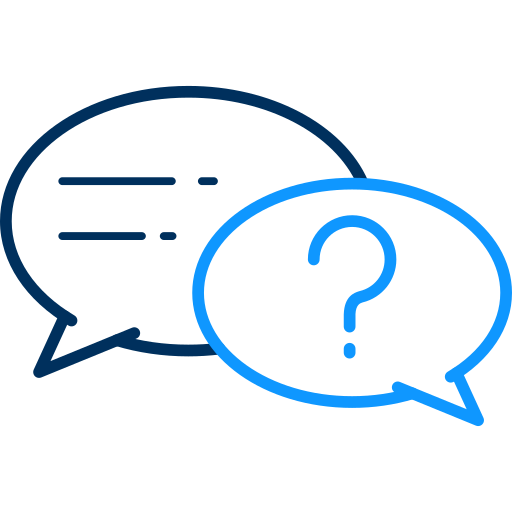 Frequently Asked Questions
Frequently Asked Questions
A Linux certification is a credential that validates an individual's knowledge and skills in using and administering Linux operating systems.
Pursuing a Linux certification as a beginner can provide a solid foundation in Linux and open up various career opportunities in the IT industry.
Linux Essentials is often considered the easiest Linux certification for beginners as it covers the fundamental concepts of Linux.
Red Hat Certified System Administrator (RHCSA) is highly recognized by employers as it demonstrates comprehensive knowledge and skills in Linux administration.
The time required to prepare for a Linux certification exam varies depending on the individual's prior experience and dedication. It can range from a few weeks to several months.
The prerequisites for Linux certifications vary depending on the certification. Some certifications may require prior knowledge or experience in Linux, while others are designed for beginners with no prerequisites.
Share this post
Leave a comment
All comments are moderated. Spammy and bot submitted comments are deleted. Please submit the comments that are helpful to others, and we'll approve your comments. A comment that includes outbound link will only be approved if the content is relevant to the topic, and has some value to our readers.

Comments (0)
No comment