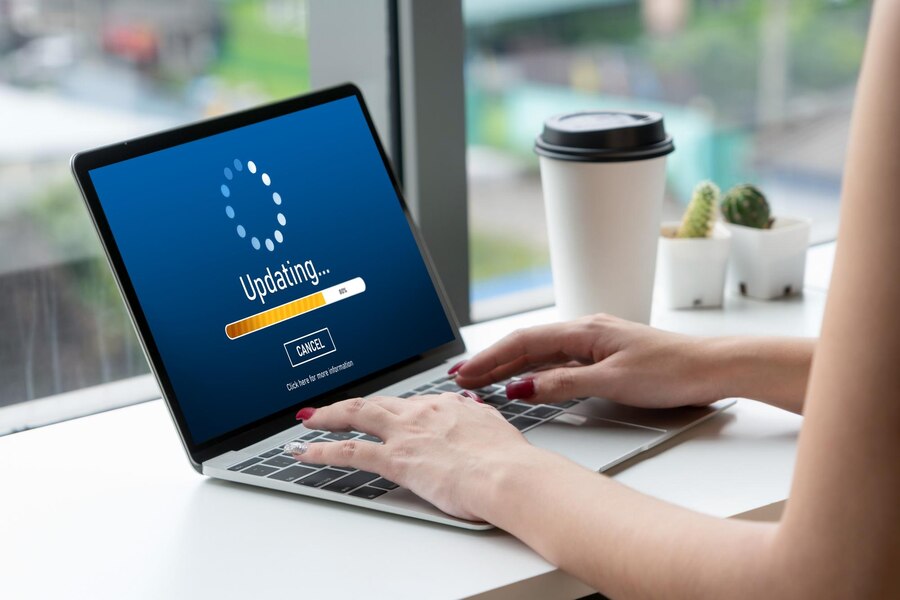
When we generally talk about computer maintenance, many of us are concerned with updating the antivirus software and keeping operating systems up-to-date. Without a doubt, these things are vital, but there is one more crucial aspect that is frequently overlooked, i.e., updating our computer drivers. Unfortunately, drivers frequently get neglected, despite the fact that they are essential to the smooth operation of our computers.
A computer driver is a piece of software that facilitates efficient communication between the operating system and hardware on your computer. In the broad scheme of computing, it functions something like a translator, translating system requirements to hardware and vice versa. This article will examine the significance of updating these drivers on a regular basis. So, let’s dive in.
Importance of Regular Driver Updates for Optimal Performance
Installing driver updates on a regular basis, which can be easily done with the help of any of the update driver software, is essential to maintaining the functionality and efficiency of your computer. Here, we will look at the benefits of routine driver update downloads and how they can enhance your computer's overall performance.
1. Enhanced Compatibility and System Stability
Maintaining system stability and compatibility is one of the main reasons you should update your drivers on a regular basis. Drivers that are outdated or incompatible can lead to a number of issues, including freezes or crashes of the system. These problems could cause data loss or corruption in addition to interfering with your workflow. You can make sure that any bugs or compatibility problems are quickly fixed by the manufacturer by updating your drivers on a regular basis. Updated drivers frequently include patches and bug fixes that can fix known problems and increase system stability.
2. Improved Hardware Functionality
Another significant advantage of frequent driver downloads is that they ensure better hardware functionality. Drivers serve as a link between the operating system and the hardware devices attached to your computer. These devices might not work properly or to their full capacity without the appropriate drivers.
Let us take a printer driver as an example. Your computer can connect to the printer efficiently when you install the most recent printer driver supplied by the manufacturer. This enables you to utilize all of the printer's features, including wireless connectivity, scanning, and high-quality printing. You may run into problems with slow printing speeds or distorted printouts if your driver is out of date.
3. Optimizing Performance
Installing drivers on a regular basis can greatly enhance your computer's performance. By updating drivers, manufacturers continuously strive to increase the effectiveness and performance of their hardware products. These updates can increase the functionality of the device overall, unlock new features, and improve software application compatibility.
For instance, graphic card manufacturers frequently provide updated drivers that improve graphics rendering and lower latency, thereby optimizing gaming performance. Updating your graphics card driver can help you play games more smoothly and with better graphics.
4. Enhanced Safety and Security
Updating drivers is also essential to keeping a computer environment safe. Outdated drivers are a common target for hackers who want to access a user's computer without authorization or take advantage of security holes in it. Driver updates are regularly released by manufacturers to fix security flaws and improve the general security of their products. You can safeguard your computer against threats and guarantee the security of your sensitive data by downloading and installing these updates on a regular basis.
5. Security Patches and Bug Fixes
Security patches and bug fixes are another essential component of routine driver updates. Drivers are susceptible to vulnerabilities, just like any other software, which malevolent actors could use to gain unauthorized access or compromise data. You can lower the risk of potential cyber threats by keeping your drivers up to date, which guarantees that any security vulnerabilities are patched quickly.
Regular driver updates also take care of known bugs or problems that users have reported. These bug fixes can fix small issues or enhance the way a device behaves in particular situations. You can increase the overall dependability of your devices and reduce the probability of frustrating computer problems by installing these updates as soon as they become available.
6. Simplified Support and Troubleshooting
Having the most recent drivers installed greatly streamlines the process of troubleshooting problems with your devices. Before offering support or assistance, software and hardware manufacturers frequently demand that you use the most recent driver versions. Updating your drivers helps you make sure you have covered all the bases and facilitates the diagnosis and resolution of any issues you may run into by support teams.
Furthermore, you can determine whether any problems you are having are driver-related or the result of other factors by updating your drivers. Older drivers can cause symptoms that are misinterpreted as hardware issues, such as erratic behavior or poor performance. You can reduce the amount of time and effort required for troubleshooting and possibly even avoid needless expenditures on hardware replacements or repairs by eliminating driver problems with routine updates.
Conclusion
One crucial component of computer maintenance is updating your computer's drivers on a regular basis. It strengthens the security and stability of your system in addition to optimizing hardware performance and guaranteeing compatibility with new software updates. Even though it might seem like a laborious task, the advantages outweigh the time and effort required. Moreover, keeping your drivers updated is now simpler than ever thanks to the availability of automatic driver update tools. So, next time you perform system maintenance, your computer will appreciate you checking your drivers.
Share this post
Leave a comment
All comments are moderated. Spammy and bot submitted comments are deleted. Please submit the comments that are helpful to others, and we'll approve your comments. A comment that includes outbound link will only be approved if the content is relevant to the topic, and has some value to our readers.

Comments (0)
No comment