
Over the past decade, study apps have gained immense popularity. These colorful study apps host learning quizzes, vocabulary lessons, and lots of math problems for students to solve. These apps are of great assistance to students, whether it’s about solving a puzzle or sharing notes with classmates.
However, most of these apps may look friendly on the screen, but some of them are stealing your data without you knowing or paying much attention. Some of these data breaches happen from the very moment you download the app on your device and provide all the permissions required. Sometimes, the apps have hidden spyware that steals user data in real time.
It could be in between learning sessions or when you’re using your device in light reading modes.
Study Apps Failing to Maintain Transparency: The Truth
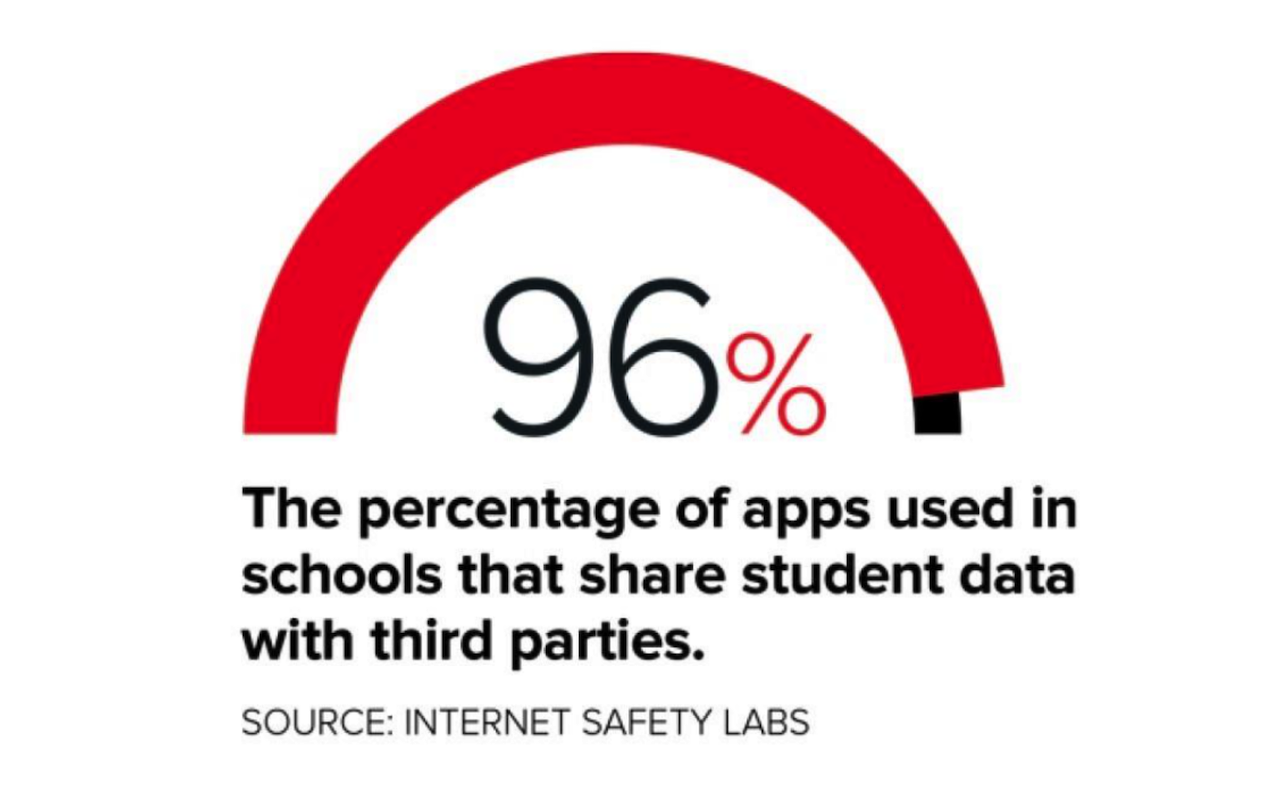
Image by Internet Safety Labs.
Study apps, although created for learning, sometimes collect a huge amount of user data. Sometimes, it only involves collecting data, leaving out transparency. Right when a student is opening flashcards, their data is traveling to distant servers, collecting and storing it for advertising companies with the highest bid.
It’s true that the collection of data often helps personalize the learning experience for students. However, the use case of data isn’t limited to what most apps promise. Here’s what happens when you’re clicking "agree" to data collection on study apps:
- Third-Party Tracking: Educational apps are linked to third-party services and advertisers. They collect data from different apps, websites, and feed the data to analytics to create detailed user profiles.
- Location Data Tracking: A significant number of data tracking services also collect users’ location data. That means, when students use these applications, their location data becomes vulnerable and accessible to advertisers.
- Hidden Privacy Settings: The privacy settings for most of these online teaching and learning platforms are buried deep inside the user interface. Students must go through multiple phases to reach the privacy settings. Additionally, these settings are by default made to leak users' data and transmit it to third parties.
- SDKs and Data Leaks: Software Development Kits (SDKs) used by study app developers can collect user data without the users’ full knowledge or explicit consent. This practice can potentially lead to data breaches or violations of privacy laws.
Study Apps Collecting Specific Student Data
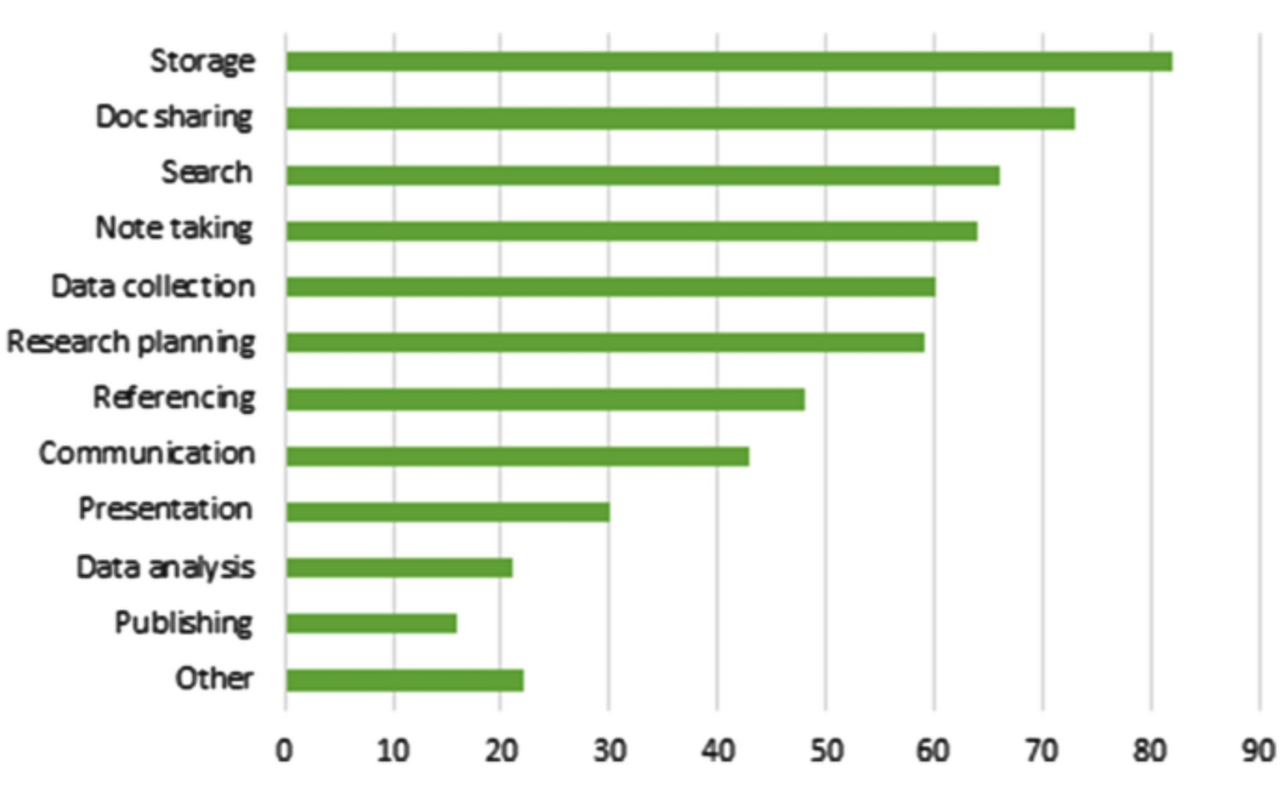
Image by Springer Nature.
Every online tutoring platform requires its users to log specific information on their platforms. This information includes personal, device, and usage data. Here’s more detail on which data these tools track and use.
Personal Information
Go back to the time when you registered on a study app. You’ll remember having provided your personal information, such as age, academic background, and other information, for creating an account. Apps may also collect several other contact information, such as email, for communication and account recovery.
Tracking Your Usage Data
The study apps might also be tracking your usage data. It tracks the time students use the app for, their bedtime usages, mistakes on learning quizzes, progress records, and learning scores.
Furthermore, when the user switches their account, their fingerprint on the application remains the same, making it easier for the app to identify an individual and match their profile for marketing.
In-app purchases made by students can also provide study apps with valuable insights into their online behavior and spending patterns.
Device Information
When students log into the learning apps, they allow the app to access their learning data, location data, and IP address. Some apps track browsing activity on the device, especially when they integrate with other websites. Apps also collect information about the type of device the students are using.
The biggest challenge for students is selecting study apps and learning platforms that are truly safe and secure. Whether it’s for note-taking, flashcard learning, or writing papers, always choose apps with transparent terms of use and clear privacy practices.
Always go for reputable study and learning platforms, for example, Quizlet for a flashcard learning app and Coursera for online courses. When completing tasks like a write my paper assignment or an LMS project, it is best to avoid relying entirely on learning apps and instead focus on developing strong individual learning outcomes.
University assignments on the LMS are often accompanied by checklists requiring students to validate how their paper’s learning outcomes (LOs) align with the semester’s LOs. Project coordinators typically expect students to present their own perspectives during this process. However, it is important for students to remain vigilant about spyware apps and suspicious activities on learning platforms.
How Do You Recognize Spyware Apps on Study Apps?
Some online tutoring or study apps are simply spyware apps. Legitimate applications have their limitations regarding permission requests and transparency about data collections. Permission requirements on legitimate apps are limited to storage for file sharing, a camera tool for scanning documents, and notifications for reminders.
However, spyware apps often go beyond reasonable permission requests, seeking access to nearly all the information users (students) can provide.
- Students may have to provide constant access to the GPS even if there’s no map function.
- These apps try to read SMS logs.
- Some apps use the microphone tool to quietly listen and cause a user data breach.
Here’s How You Recognize the Red Flags
- Visit the App Store or the Google Play Store to check the recent reviews about the apps.
- When your phone’s battery is draining fast after installing these apps, there’s a reason to be concerned.
- A spike in advertisements and constant ads means that the app is crossing the line.
- If you see a lack of transparency and simplicity in the privacy policy of the app, then there’s a reason to worry.
- Also, check if the publishers are hiding the details of the privacy policy and the app behind broken links. If yes, that’s a sign of a spyware app.
Check for Spyware Signs on Your Phone/Tablet Now!
Hidden trackers, data leakage, and spyware activities aren’t easy to track. But you can build your case around it. However, there are ways to spot them. If you’re a student, here are some signs to track and remember:
- A tell-tale sign of spyware on phone screens is a sudden drop in battery life.
- Continuous background sending of location crumbs consumes power even when the device is inside a backpack.
- Your data usage bills exceed your monthly expectations.
- Device heating up during normal reading sessions, suggesting stealth recording through microphones and cameras. Teachers have reported study apps launching full-screen ads right before a quiz, breaking focus and collecting extra taps for sponsors.
- Clinging to the permission toggle constantly till the app gets all the permissions (even if not required).
These are signs of a study app acting like a spyware app. Students often lose their valuable personal information and even academic papers, all due to shady activities behind glowing elements and toggles. Check for these signs if you are a student and if you want to secure your paper and your personal information on study apps.
How Would A Student Protect Themselves?
It’s tricky and difficult to focus on studying while also staying vigilant about spyware activities. But some habits can help students build immunity against spammy activities by spyware apps. Here are some good practices that help:
- Don’t download any learning tool without reading the permission prompts. Teachers and parents must train students to read the permission prompts aloud before downloading.
- Spyware apps usually have a longer list of permission prompts. When the request list seems longer than the features of the app, then it’s smart to choose alternatives.
- Keep both the operating system and applications updated to patch security vulnerabilities that spyware often exploits.
- Reputable mobile security scanners are a good solution to have. These tools flag risky behaviors fast without slowing down quizzes.
- Schools that manage students’ learning devices can limit installations to apps from approved stores only. They should also enable and enforce privacy settings to safeguard student data.
- Parents can create a guest profile for children to avoid personal contacts sitting on the device.
These steps and practices help students and learners enjoy their learning streaks and leaderboard badges while also staying safe from hidden servers stealing data.
Checklist for a Safer Study Session
Here’s a quick checklist for drafting a safe and secure study session for children:
- Go through the permission requests that pop up when you use the app.
- Keep updating your device on a weekly basis.
- The browser version of apps shares less data. It’s a comparatively safer option for e-learning.
- Use a trusted security scanner. Get notifications for any suspicious activity when it occurs.
- Check your battery and data logs. If your battery is draining, there’s a reason to be concerned.
- Check out reviews from the past month.
- Discuss with teachers and parents.
Open Communication is Key to Safety
Open communication often solves many problems before they occur in the first place. First, it’s important for teachers to test learning apps before students are ready to install and use them on their devices. It would help to send out a quick note to the families, making everyone part of the decision.
It’s also important for parents to share concerns and report issues they encounter with students’ learning apps. Doing so raises awareness about the secure and responsible use of these tools. Discussions and raising concerns help both parents and teachers stay away from the crossroads between needs and risks.
Furthermore, it’s important for students and minors to discuss the use of their learning app with both teachers and parents to come to a safe solution. Meanwhile, use the checklist we have provided for the safe use of learning tools.
Featured Image by Freepik.
Share this post
Leave a comment
All comments are moderated. Spammy and bot submitted comments are deleted. Please submit the comments that are helpful to others, and we'll approve your comments. A comment that includes outbound link will only be approved if the content is relevant to the topic, and has some value to our readers.

Comments (0)
No comment